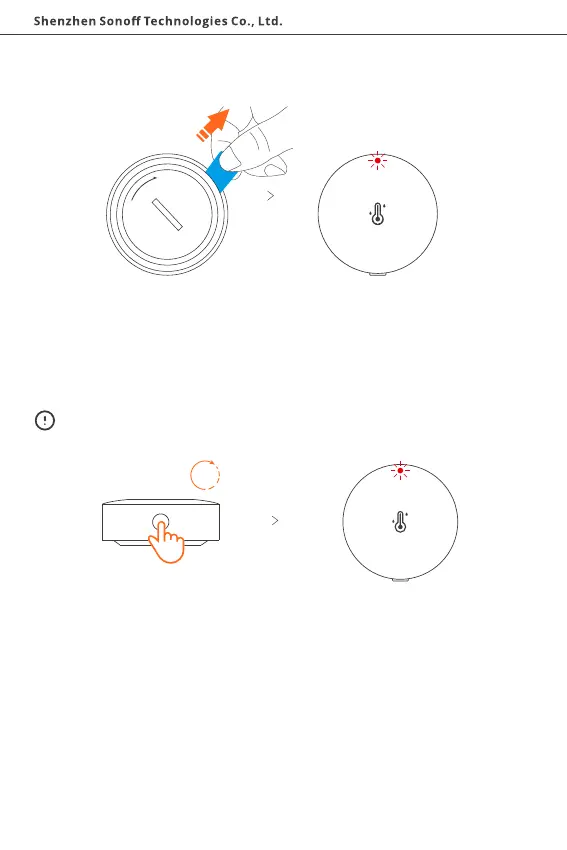English
10
Power on the device
① Take out the battery insulation sheet to power on the device.
② After powering on the device for the first time, it will enter the pairing mode by
default and the LED indicator "flashes slowly".
① The device will exit the pairing mode when it doesn't be paired to Zigbee gateway
successfully within 3mins. If you want to access the pairing mode again, press and
hold the device pairing button for 5s until the LED indicator "flashes slowly".
② If the device is the No battery version, please install the battery (CR2450) to power
on the device.
5s
