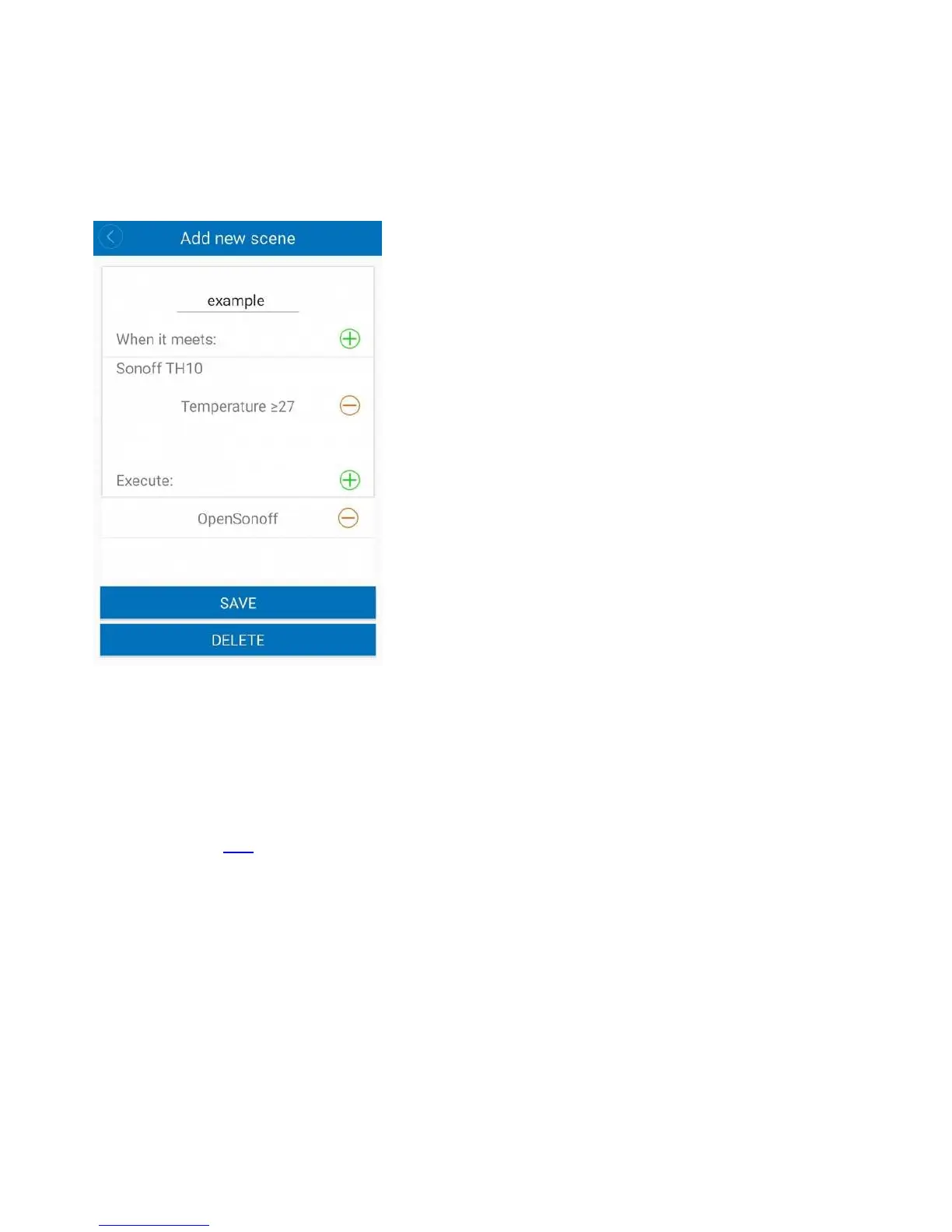6.2 Without sensor: APP will not display temperature and humidity value, and it does not have Auto mode.
7. Smart Scene
You can use Sonoff TH to collect temperature value and set a temperature to turn on/off several types of
other switches (such as Sonoff, Sonoff RF). Note: the Sonoff TH should in manual mode, not auto mode.
When the real-time temperature is across the preset temperature range, it will trigger the condition.
8. Update
It will auto-remind you of new firmware or version. Please update as soon as you can so that you can use
the latest features.
4. Problems and solutions
Read the detailed FAQ on Itead Smart Home Forum. If below answers can’t solve your problem, please
submit a feedback on eWeLink.
1. My device has been added successfully but stays “Offline”.
Answers: The newly added device needs 1-2 min to connect to your router and the Internet. However, if it
stays offline for a long time, please judge the problem by the green led status:
1.1. Green led quickly blinks one time and repeats: It means the device failed to connect to the router. The
reason may be you have entered wrong WiFi password or your device is too far away from the router,
which causes a weak WiFi signal. The device can not be added to the 5G-wifi-router, only the 2.4G-wifi is
compatible. At last, make sure that your router is MAC-open.
1.2. Green led slowly blinks one time and repeats, which means the device has connected to router and
server but failed to be added to the device list. Then power on the device again, if it still not working, just
add the device again.