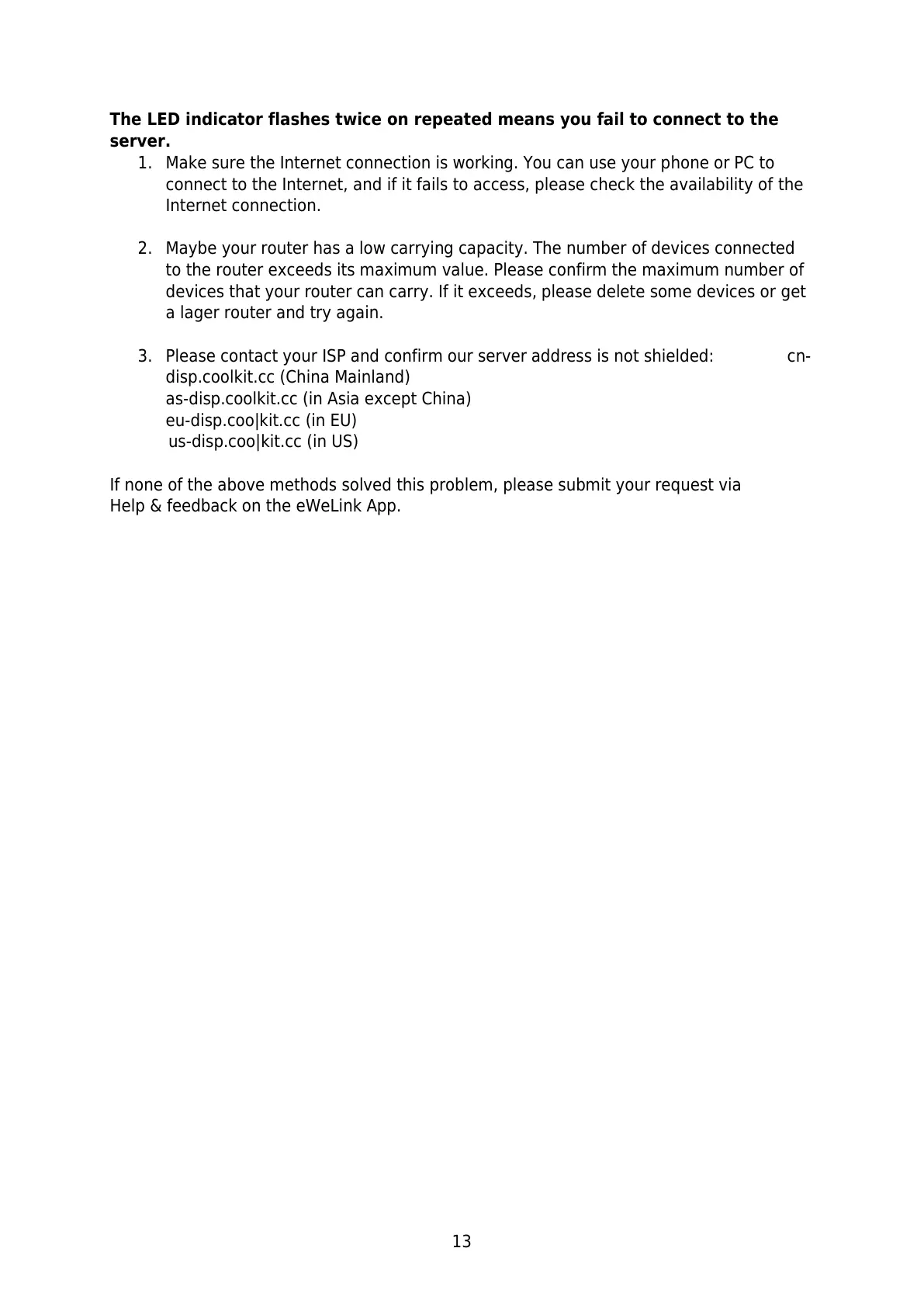13
The LED indicator flashes twice on repeated means you fail to connect to the
server.
1. Make sure the Internet connection is working. You can use your phone or PC to
connect to the Internet, and if it fails to access, please check the availability of the
Internet connection.
2. Maybe your router has a low carrying capacity. The number of devices connected
to the router exceeds its maximum value. Please confirm the maximum number of
devices that your router can carry. If it exceeds, please delete some devices or get
a lager router and try again.
3. Please contact your ISP and confirm our server address is not shielded: cn-
disp.coolkit.cc (China Mainland)
as-disp.coolkit.cc (in Asia except China)
eu-disp.coo|kit.cc (in EU)
us-disp.coo|kit.cc (in US)
If none of the above methods solved this problem, please submit your request via
Help & feedback on the eWeLink App.