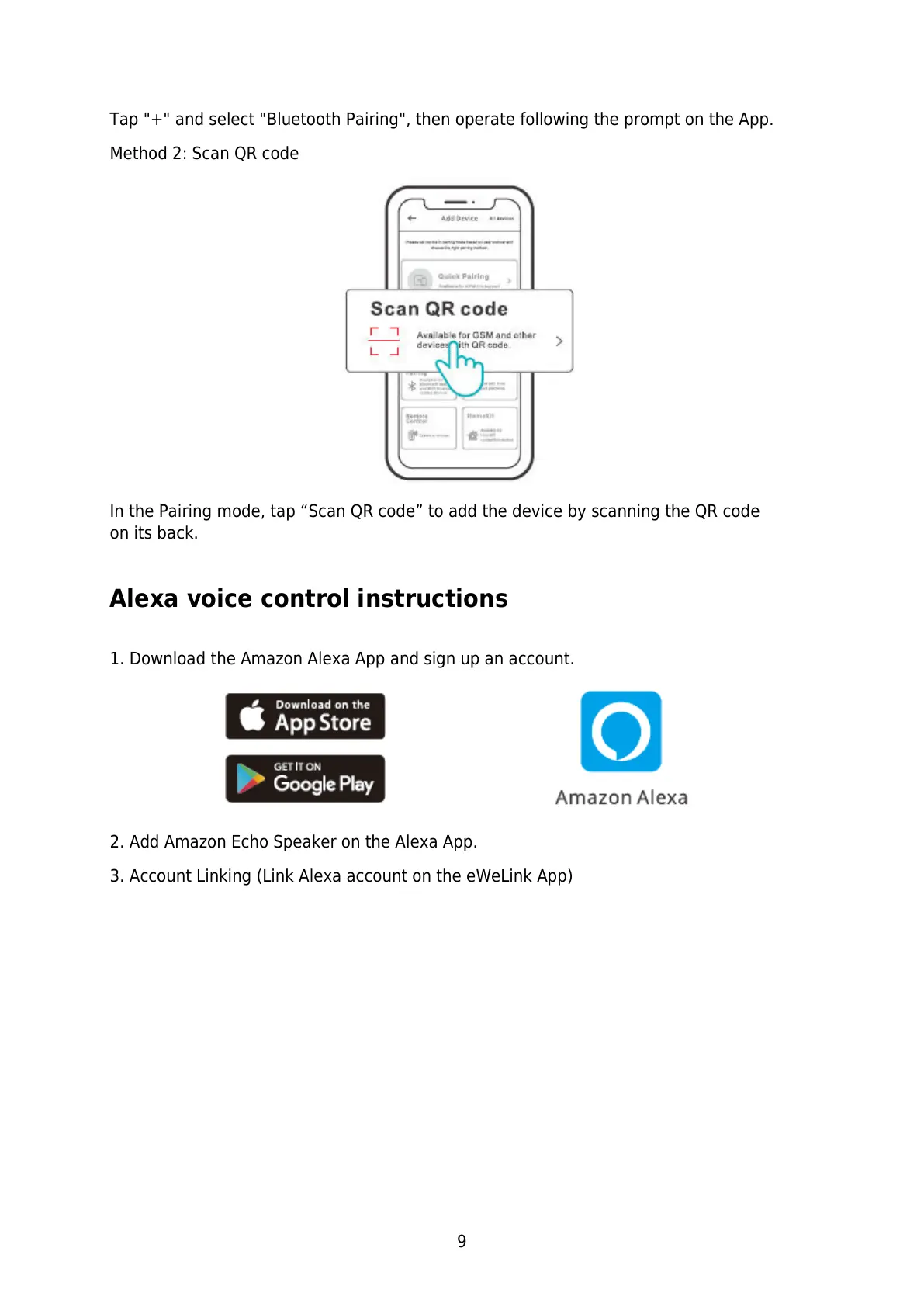9
Tap "+" and select "Bluetooth Pairing", then operate following the prompt on the App.
Method 2: Scan QR code
In the Pairing mode, tap “Scan QR code” to add the device by scanning the QR code
on its back.
Alexa voice control instructions
1. Download the Amazon Alexa App and sign up an account.
2. Add Amazon Echo Speaker on the Alexa App.
3. Account Linking (Link Alexa account on the eWeLink App)