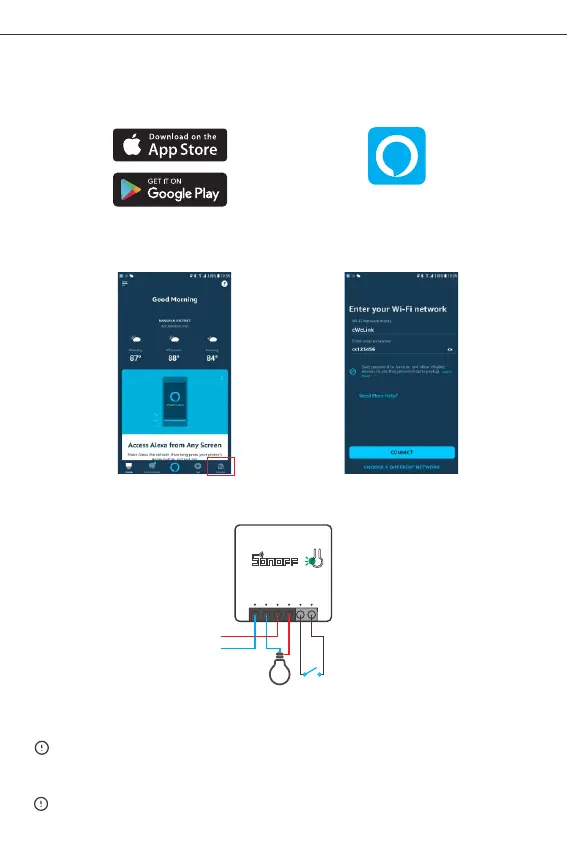 Loading...
Loading...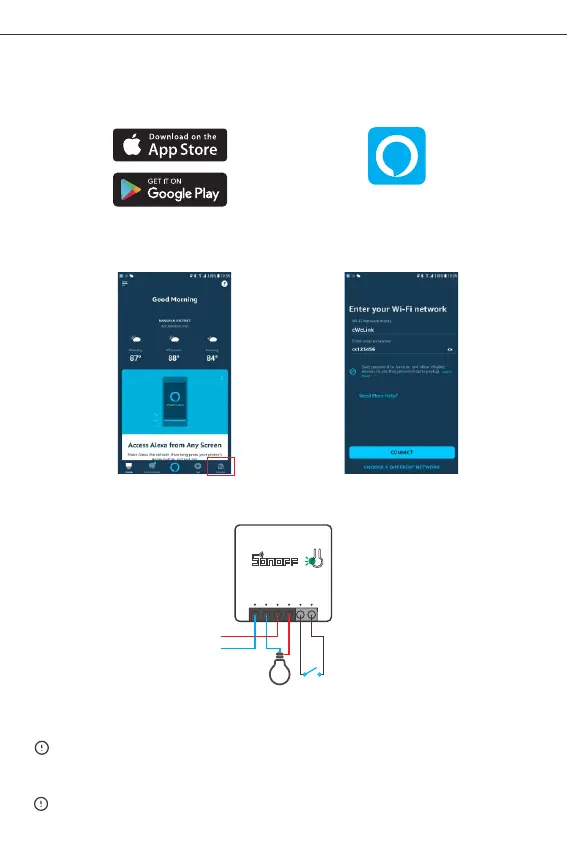
Do you have a question about the Sonoff ZBMINI and is the answer not in the manual?
| Product color | White |
|---|---|
| Housing material | Polycarbonate (PC) |
| Remotely operated | Yes |
| Operating frequency | 2400 MHz |
| Placement supported | Indoor |
| Wireless technology | ZigBee |
| Connectivity technology | Wired & Wireless |
| Maximum power per channel | 2200 W |
| Sustainability certificates | CE, RoHS |
| Operating temperature (T-T) | -10 - 40 °C |
| Operating relative humidity (H-H) | 5 - 95 % |
| Quantity per pack | 1 pc(s) |
| Power source | AC |
| AC input voltage | 100 - 240 V |
| AC input frequency | 50 - 60 Hz |
| Width | 42.6 mm |
|---|---|
| Height | 20 mm |
| Weight | 36 g |