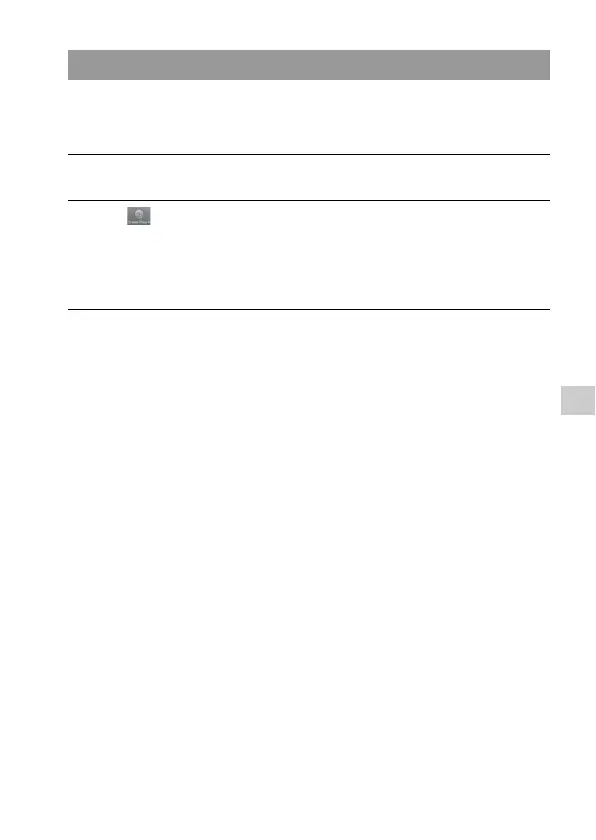171
Viewing images on a computer
You can create a standard definition image quality (STD) disc from
AVCHD format movies imported to a computer using supplied software
“PMB.”
Notes
• Install “PMB” beforehand.
• MP4 movie files cannot be recorded on a disc.
• It will take a longer time to create a disc because AVCHD format movies are
converted to standard definition image quality (STD) movies.
• An Internet connection environment is required when creating a DVD-Video (STD)
disc for the first time.
Creating a standard definition image quality (STD) disc
1 Select the AVCHD format movies you want to write on “PMB.”
2 Click (Create Discs) to select [Create DVD-Video Format
Discs (STD)].
The screen used for creating a disc appears.
• For details, see “PMB Help.”
