
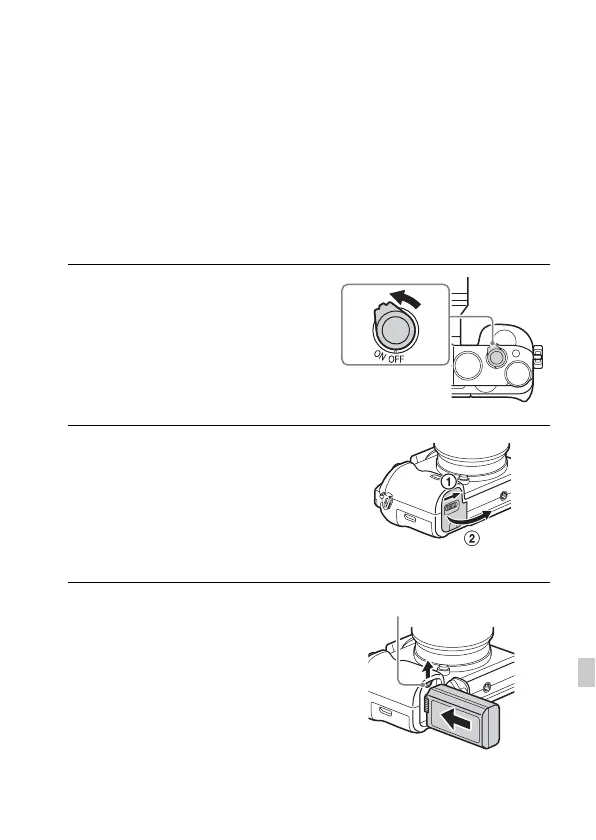 Loading...
Loading...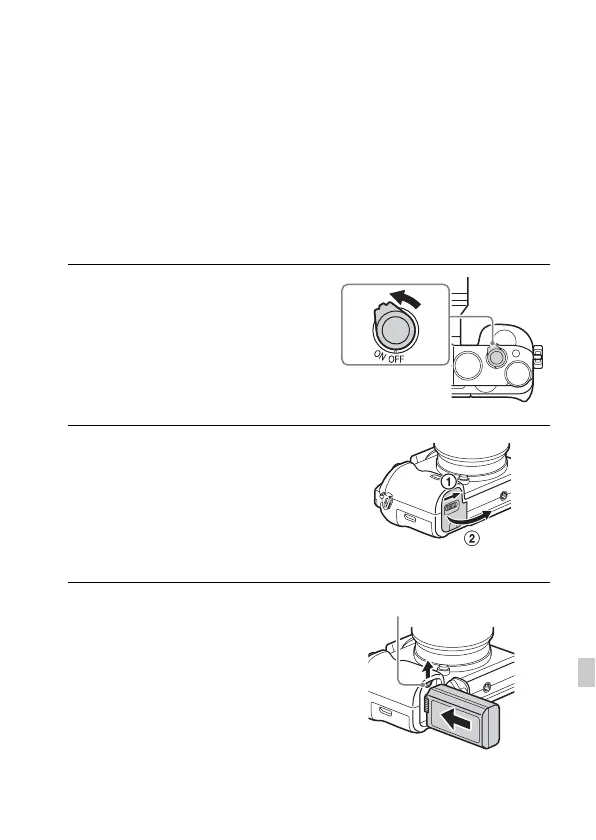
Do you have a question about the Sony a7 and is the answer not in the manual?
| Resolution | 24.3MP |
|---|---|
| ISO Range | 100-25600 (expandable to 50-51200) |
| Connectivity | Wi-Fi, NFC |
| Image Processor | BIONZ X |
| Lens Mount | Sony E-mount |
| Continuous Shooting | 5 fps |
| Sensor Type | CMOS |
| Screen | 3.0" tilting LCD |
| Video Resolution | 1080p |
| Battery Life | 340 shots |
| Weight | 474 g |
| Sensor Size | 35.8 x 23.9 mm |
| Shutter Speed | 30-1/8000 sec |
| Battery | NP-FW50 |
| Memory Card Slot | SD/MS Pro Duo |
| Autofocus Points | 117 points (phase detection), 25 points (contrast detection) |
| Viewfinder | Electronic (EVF), 2.4M dots |
| Dimensions | 126.9 x 94.4 x 48.2 mm |