
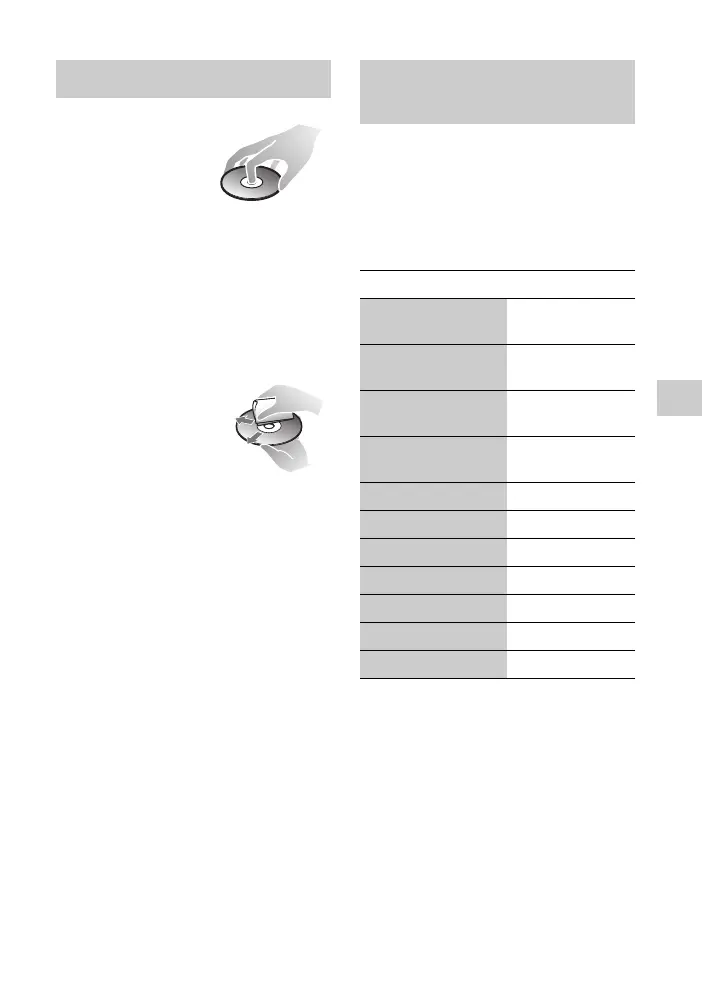 Loading...
Loading...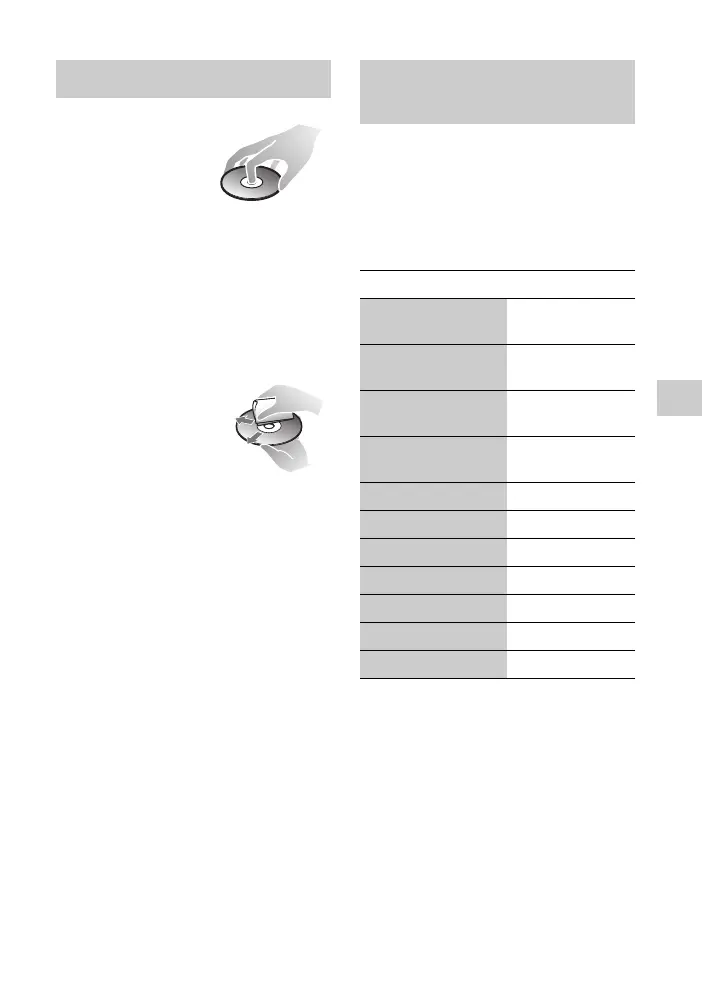
Do you have a question about the Sony BDP-S3200 and is the answer not in the manual?
| 3D | - |
|---|---|
| Depth | 199 mm |
| Width | 265 mm |
| Height | 43 mm |
| Weight | 900 g |
| Full HD | Yes |
| Device type | Blu-Ray player |
| Aspect ratio | 16:9 |
| Built-in HDD | No |
| Product color | Black |
| Audio decoders | Dolby TrueHD, DTS-HD Master Audio |
| Playback modes | Next, Previous, Repeat all, Repeat one, Slow |
| AC input voltage | 120 V |
| AC input frequency | 60 Hz |
| Disc types supported | BD, BD-R, BD-R DL, BD-RE, BD-RE DL, BD-ROM, CD, CD-R, CD-RW, DVD, DVD+R, DVD+R DL, DVD+RW, DVD-R, DVD-R DL, DVD-RW, DVD-RW DL |
| Playback disc formats | Blu-Ray audio, Blu-Ray video, CD audio, CD video, VCD |
| Supported video modes | 1080i, 1080p, 480i, 480p, 720p |
| USB 2.0 ports quantity | USB 2.0 ports have a data transmission speed of 480 Mbps, and are backwards compatible with USB 1.1 ports. You can connect all kinds of peripheral devices to them. |
| Audio formats supported | AAC, AC3, FLAC, HE-AAC, M4A, MKA, MP3, WAV, WMA |
| Image formats supported | GIF, JPG, PNG |
| Video formats supported | 3G2, 3GP, ASF, AVC, AVCHD, AVI, FLV, M-JPEG, M2TS, M4V, MKV, MOV, MP4, MPEG, MPEG4, MPG, MTS, WMV, XVID |
| Analog signal format system | NTSC, PAL |
| Power consumption (standby) | 0.25 W |
| Power consumption (typical) | 9.5 W |
| On Screen Display (OSD) languages | ENG, ESP, FRE, POR |
| Consumer Electronics Control (CEC) | BRAVIA Sync |
| Audio output channels | 7.1 channels |
| Supported file systems | FAT32, NTFS |