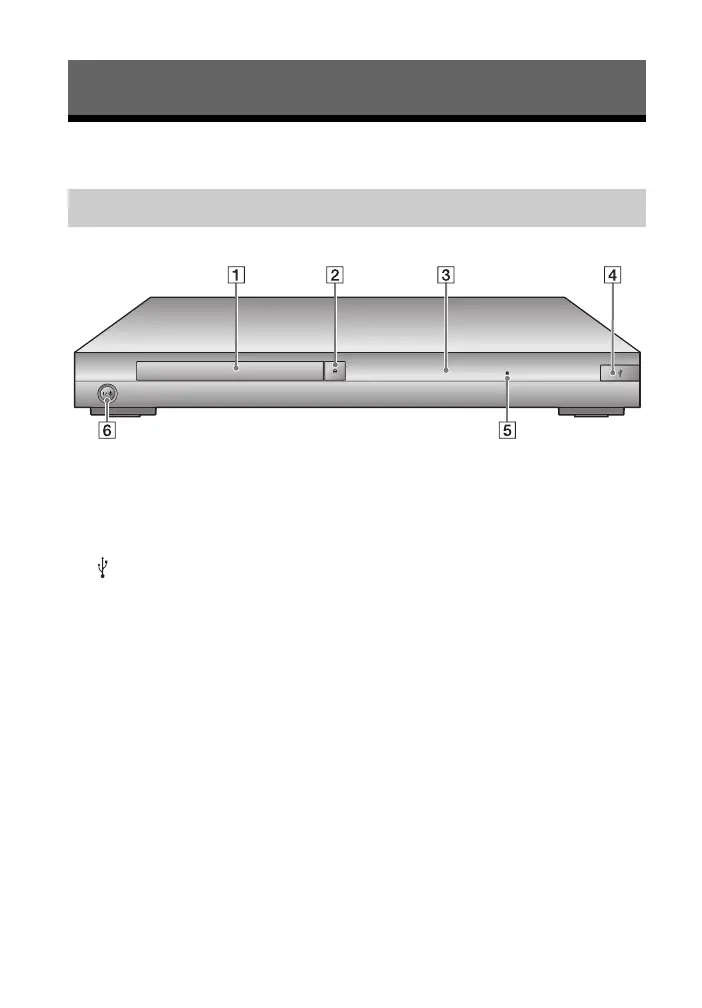10
BDP-S7200
4-535-717-11(1)
master page=left
E:\SONY
DVD\SD130037\4535717111_US\030STU.fm
Getting Started
Guide to Parts and Controls
A Disc tray
B Z (open/close)
C Front panel display
D (USB) jack
Connect a USB device to this jack.
E Remote sensor
F [/1 (on/standby)
Turns on the player, or sets to
standby mode.
To lock the disc tray (Child Lock)
You can lock the disc tray to avoid
accidental opening of the tray.
While the player is turned on, press
x STOP, HOME, and then TOP MENU
button on the remote to lock or unlock
the tray.
Front panel
