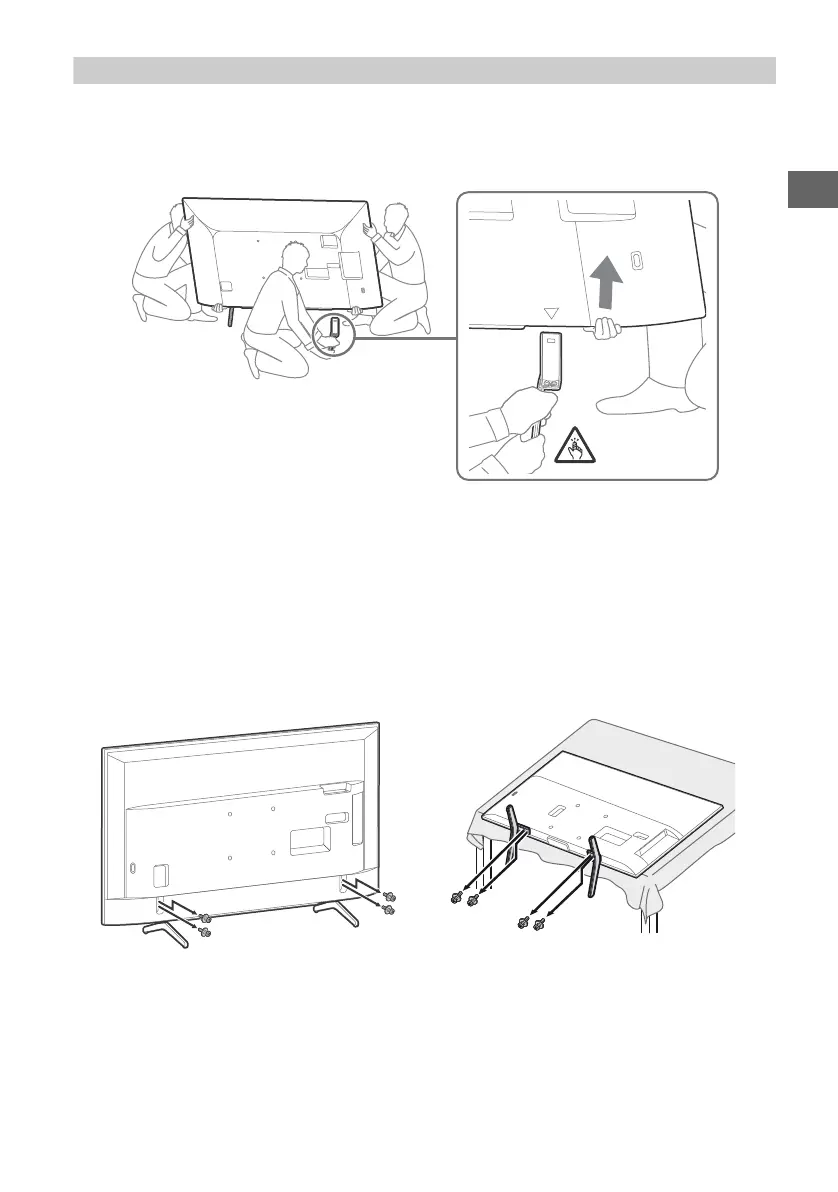C:\Users\CHAILING_2\Desktop\SG2\EU\GB\FY20\5013496111_01GB.fm master page: Right
KD-65X70xx / 55X70xx / 49X70xx / 43X70xx
5-013-496-11(1)
9
GB
Detaching the Table-Top Stand from the TV
1 Remove one side of the Table-Top Stand at a time. Firmly hold the Table-Top Stand
securely with both hands while the other people lift up the TV.
2 Repeat the previous step and remove the other side of the Table-Top Stand.
Note
• Three or more people are required to detach the Table-Top Stand.
• Be careful not to use excessive force while detaching the Table-Top Stand from the TV as it may cause the TV set to
fall resulting in personal injury or physical damage to the TV.
• Take care when handling the Table-Top Stand to prevent damage to the TV.
• Be careful when lifting the TV as the Table-Top Stand is detached, the Table-Top Stand may topple over and cause
personal injury.
• Take care when removing the Table-Top Stand from the TV to prevent it from falling over and damaging the surface
that the TV is sitting on.
KD-65X70xx
KD-55X70xx KD-49X70xx / 43X70xx