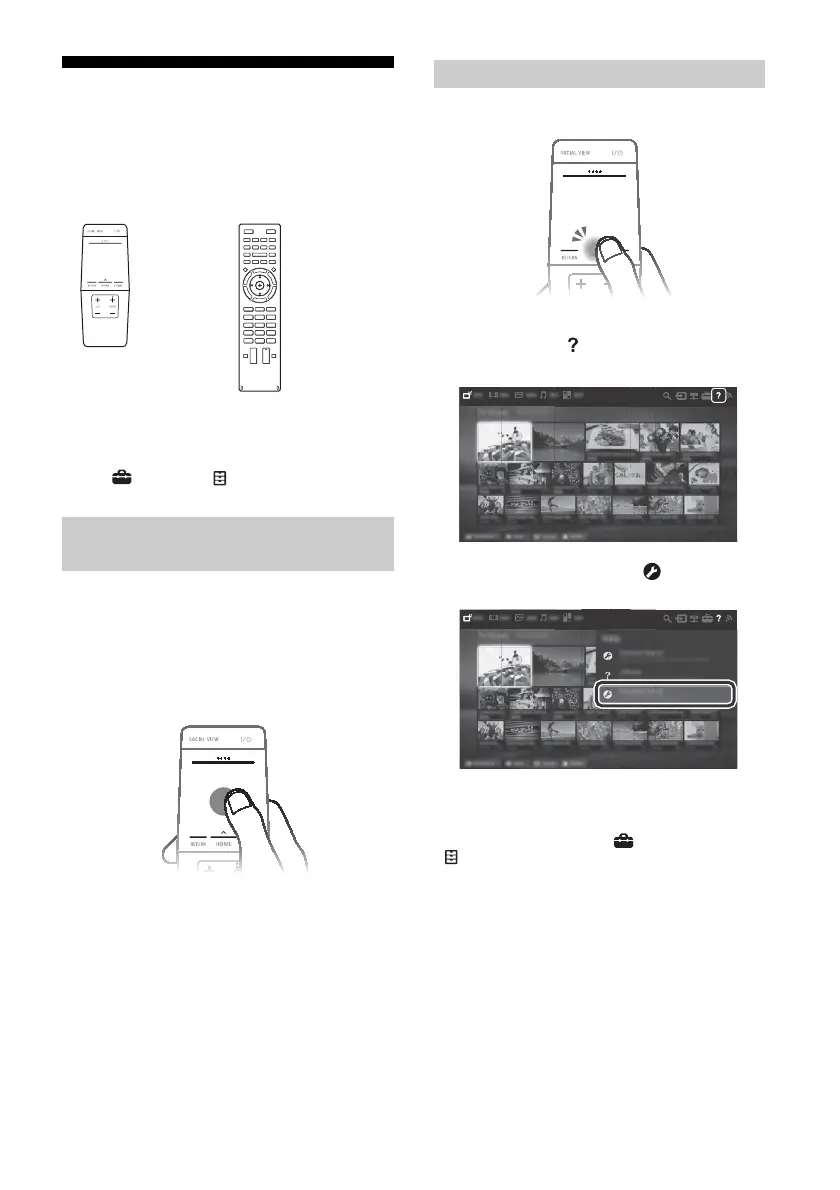8
GB
Using the Remote Control
You can operate the TV by using the supplied
Touchpad Remote Control or IR (infrared)
Remote Control.
Note
• Touchpad Remote Control can only be used after
registration with the TV. You can register the
Touchpad Remote Control by pressing HOME, then
select [Settings] t [System Settings] t
[Touchpad Remote Control Setup].
Touchpad Operation Guide allows you to see
the main gesture commands that are available
for the current TV screen.
1 Touch and keep your finger on the
centre of the touchpad to display the
Touchpad Operation Guide.
1 Press HOME.
2 Slide to select [Help], then press the
touchpad.
3 Slide up/down to select [Touchpad
Tutorial], then press the touchpad.
Follow the instructions on the screen.
Note
• You can also launch the Touchpad Tutorial by
pressing HOME, then select [Settings] t
[System Settings] t [Touchpad configurations] t
[Start Tutorial].
Displaying the Touchpad Operation
Guide
Touchpad
Remote Control
IR
Remote Control
Launching the Touchpad Tutorial
