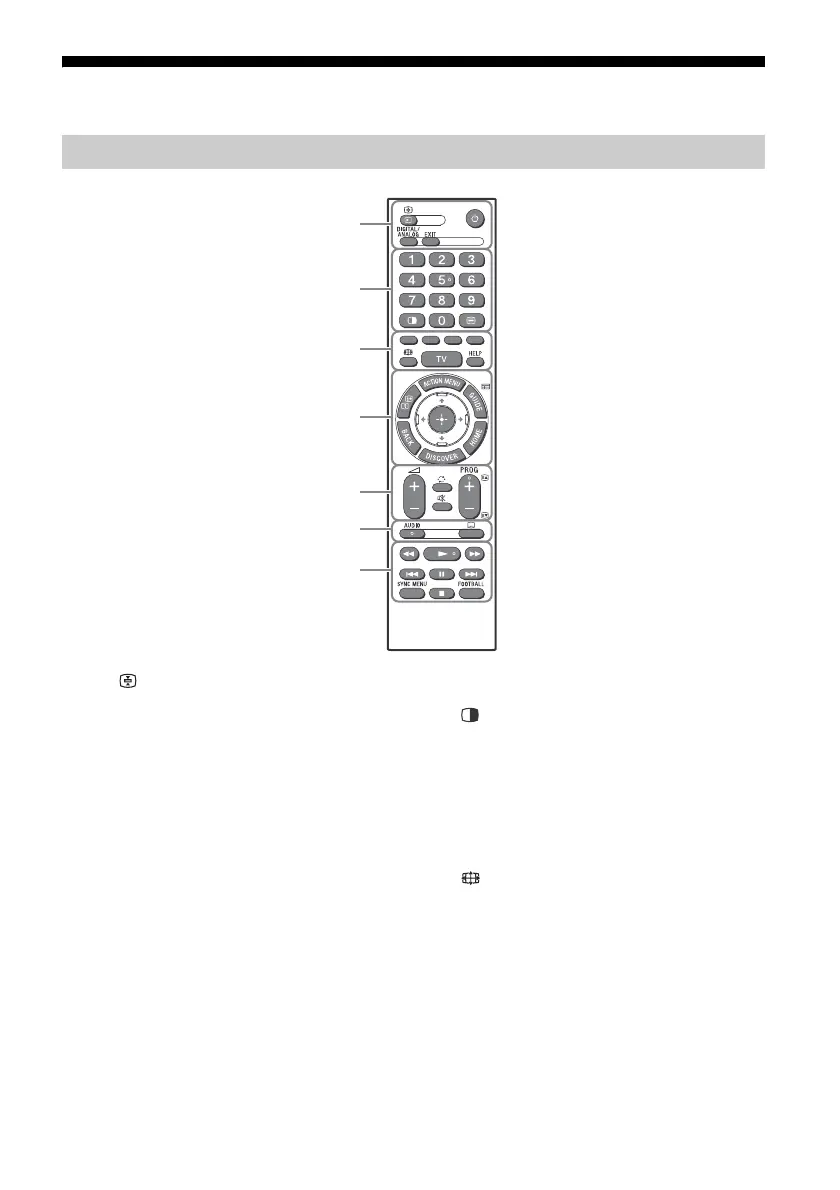8
GB
Using Remote Control
/ (Input select/Text hold)
In TV mode: Display and select the input
source.
In Text mode: Hold the current page.
(TV standby)
Turn on or turn off the TV (standby mode).
DIGITAL/ANALOG
Switch between digital and analogue mode.
EXIT
Return to the previous screen or exit from
the menu. When an Interactive Application
service is available, press to exit from the
service.
Number buttons
(Twin picture/PIP)*
1
*
2
Display two pictures simultaneously.
(Text)
Display text information.
Colour buttons
Execute correspondent function at that time.
(Wide mode)
Change the screen format.
TV
Switch to a TV channel or input from other
applications.
HELP
Display Help Menu.
Remote Control Parts Description
