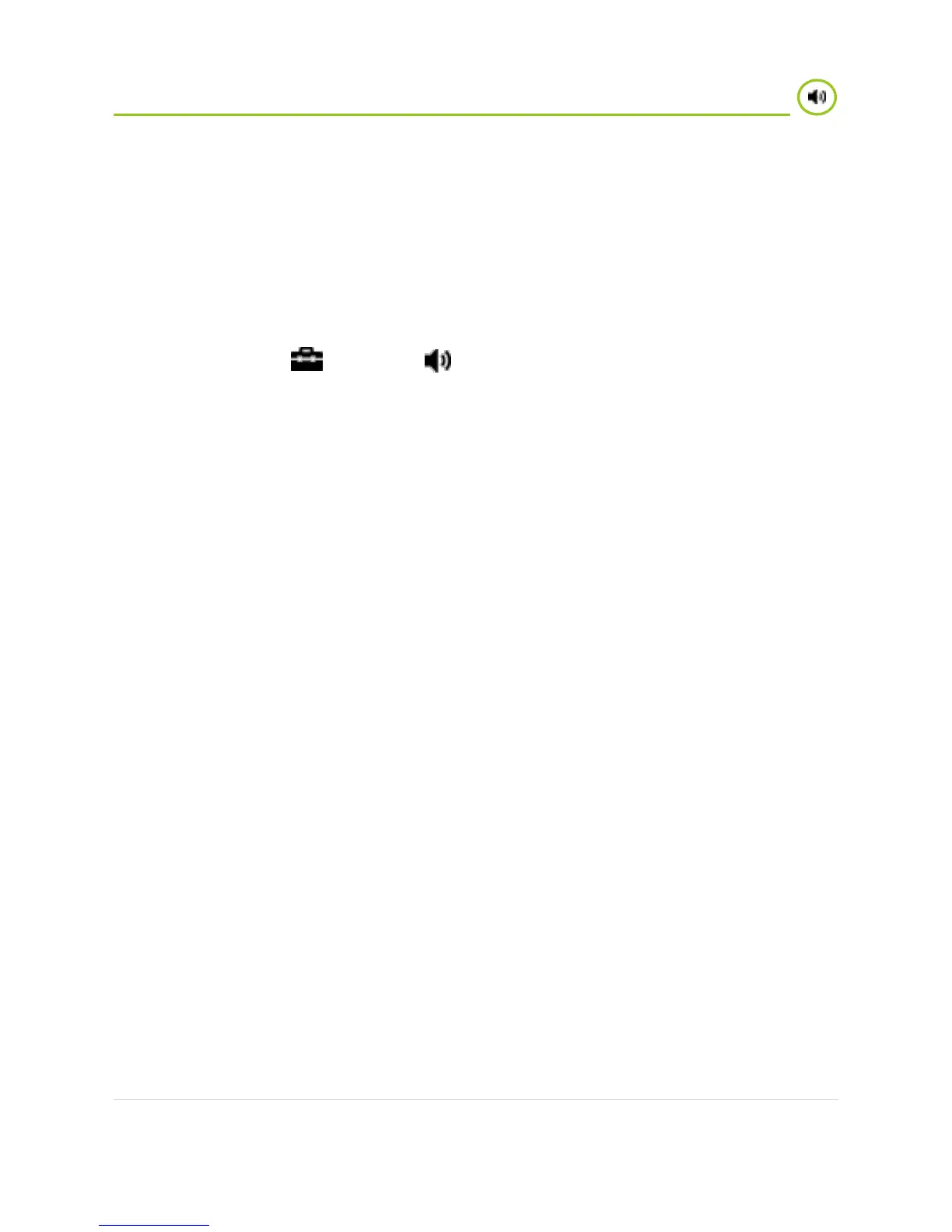Sound
7 | P a g e
No Sound/Low Sound
Make sure Volume is not muted either on TV or cable box if being used and no
headphone plug is connected to the TV. Select proper Sound settings.
1. Press the HOME button.
2. W Series: Select Settings → Sound.
R Series: Select Settings → System Settings → Set-up → AV Set-up
3. Select Speakers and set the following:
- To output sound to TV speakers, select TV Speakers.
- To output sound to external audio system, select Audio Speakers.
4. Select Headphone/Audio Out and set the following:
- To output sound from headphones, select Headphone.
- To output from an audio system connected to the TV, select Audio Out.
- To output from a subwoofer, select Subwoofer.
5. Select Sound and adjust the desired settings.
For example you can set Sound Booster to enhance treble/bass and reproduce
dynamic sound, Clear Voice (R Series) or Voice Zoom (W Series) to emphasize
voice or ambient sounds.