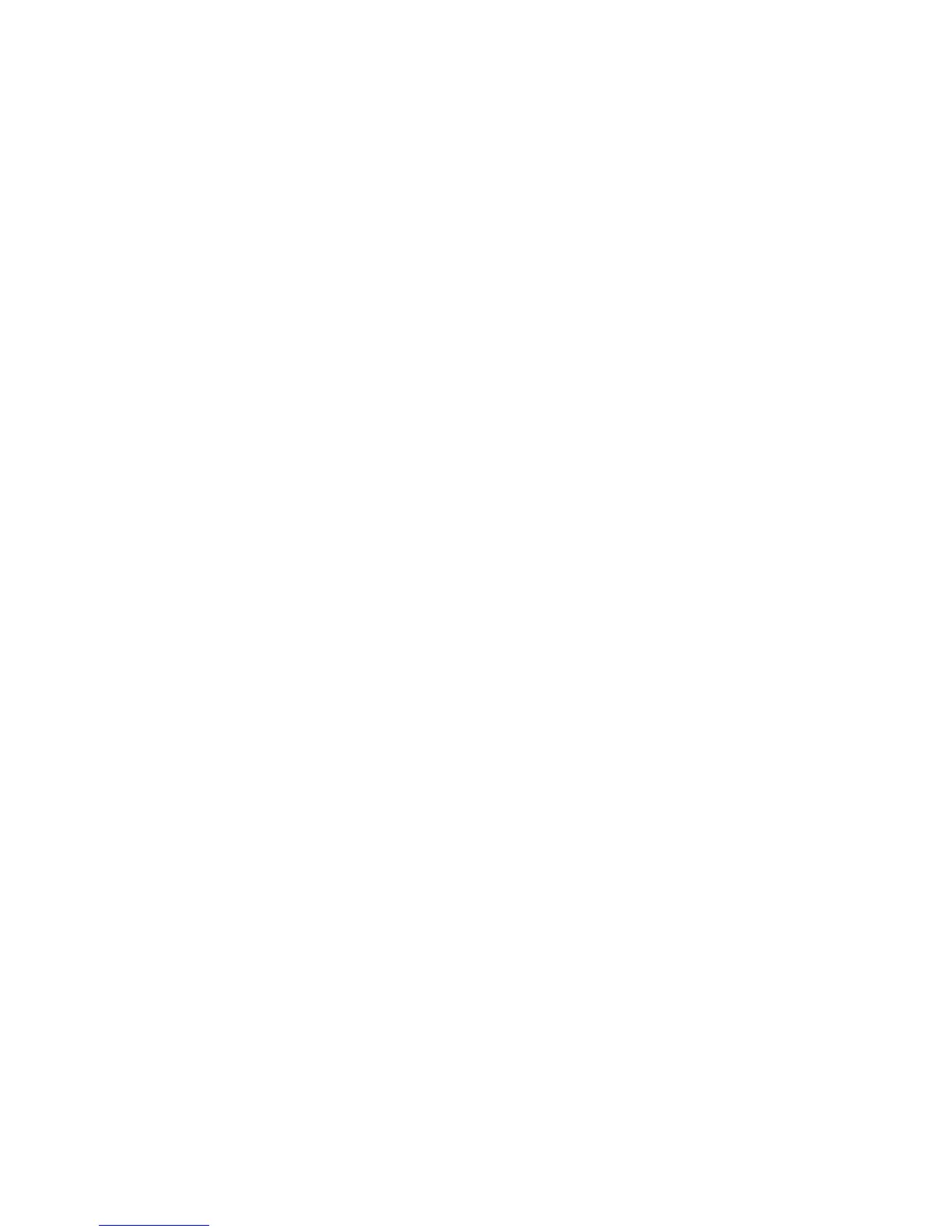Disconnecting and reconnecting
Disconnection and reconnection methods
There are several ways to disconnect your Xperia™ device from or reconnect it with
your BSP10 accessory. You can only have one Xperia™ device connected with your
accessory at any one time. To pair and connect with a second device, you must first
disconnect the currently connected Xperia™ device.
To disconnect a paired Xperia™ device from the BSP10
Perform one of the following actions:
•
On the Xperia™ device, deselect BSP10 in the list of paired Bluetooth® devices.
•
Place the Xperia™ device over the BSP10 accessory so that the NFC detection area
of each device touches the other. The accessory goes into pairing mode and the
currently paired Xperia™ device gets disconnected.
•
On the BSP10 accessory, short press the volume up and down buttons at the same
time. The accessory goes into pairing mode and the currently paired Xperia™ device
gets disconnected.
To reconnect a previously paired Xperia™ device with the BSP10
Perform one of the following actions:
•
On the Xperia™ device, select BSP10 in the list of paired Bluetooth® devices.
•
Place the previously paired Xperia™ device over the BSP10 accessory so that the
NFC detection area of each device touches the other. The accessory goes into
pairing mode and then reconnects automatically with the previously paired device.
•
On the BSP10 accessory, short press the volume up and down buttons at the same
time. The accessory goes into pairing mode and then reconnects automatically with
the previously paired device.
To stop an existing connection and connect with a different Xperia™ device
1
Disconnect the currently paired Xperia™ device from the BSP10 accessory.
2
Follow the relevant instructions to pair the other Xperia™ device with the
BSP10 accessory using either NFC or Bluetooth.
6
This is an Internet version of this publication. © Print only for private use.