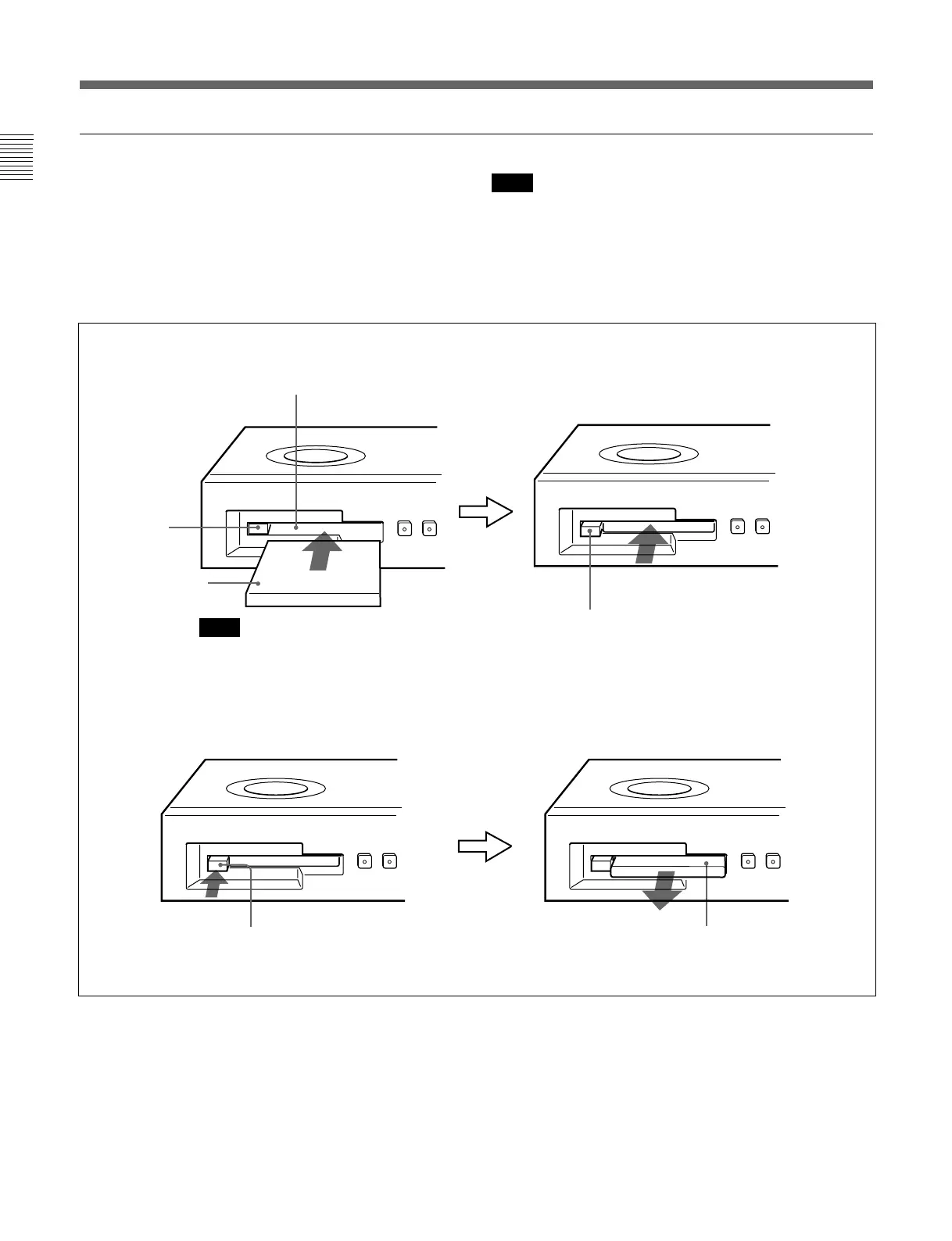20
Chapter 1 Overview
To insert the BKM-12Y Monitor Memory Card
EJECT button
Monitor memory card insertion slot
Note
Be careful not to let your hands touch
the connectors on the front edge of
the monitor memory card.
Push the monitor memory
card in until the EJECT
button comes out.
To eject the BKM-12Y Monitor Memory Card
EJECT button
Press the EJECT button to eject
the monitor memory card.
Take out the
monitor memory
card.
Inserting/ejecting the BKM-12Y Memory Monitor Card
Proceed as illustrated to insert and eject an optional
BKM-12Y Monitor Memory Card.
For information about operations on monitor memory card
data, see “ [D] Monitor Memory Card Data Operations —
MEMORY CARD menu” on page 57.
Note
Do not eject the monitor memory card while data is
being saved or loaded.
Location and Function of Parts
Monitor memory card