
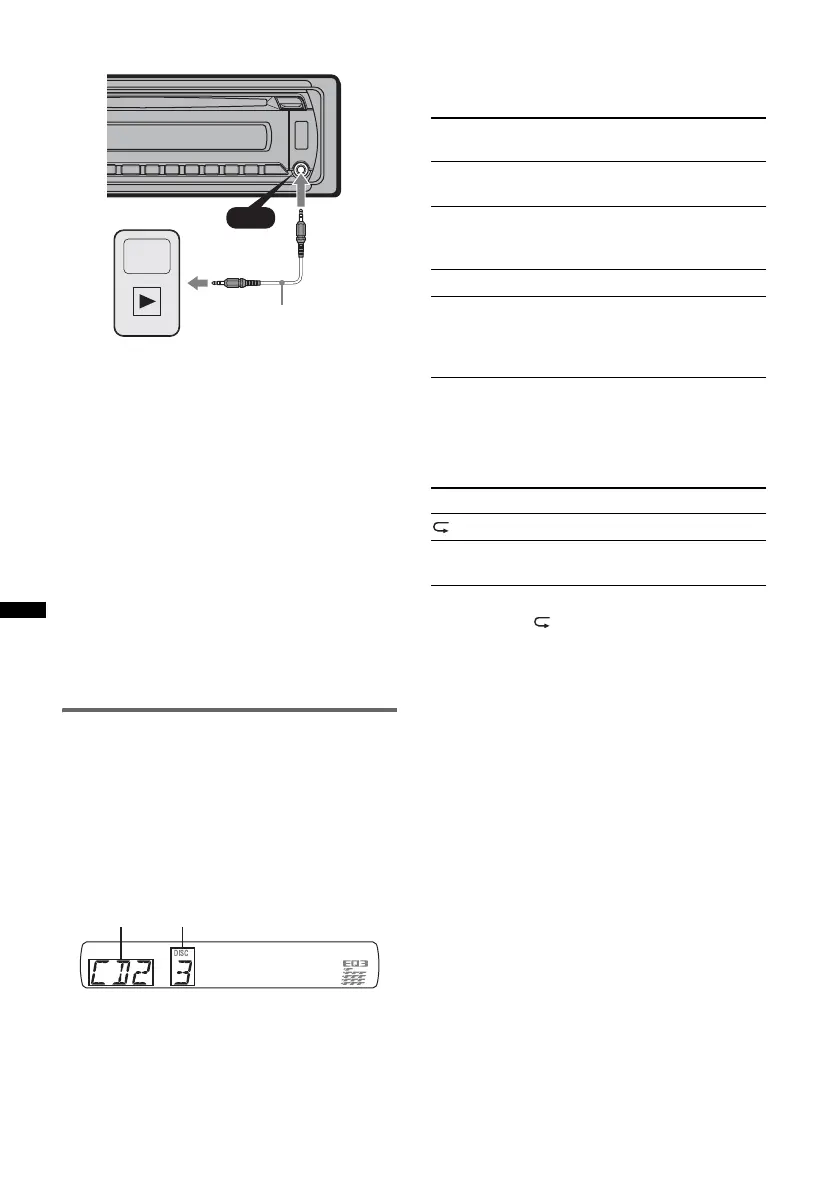 Loading...
Loading...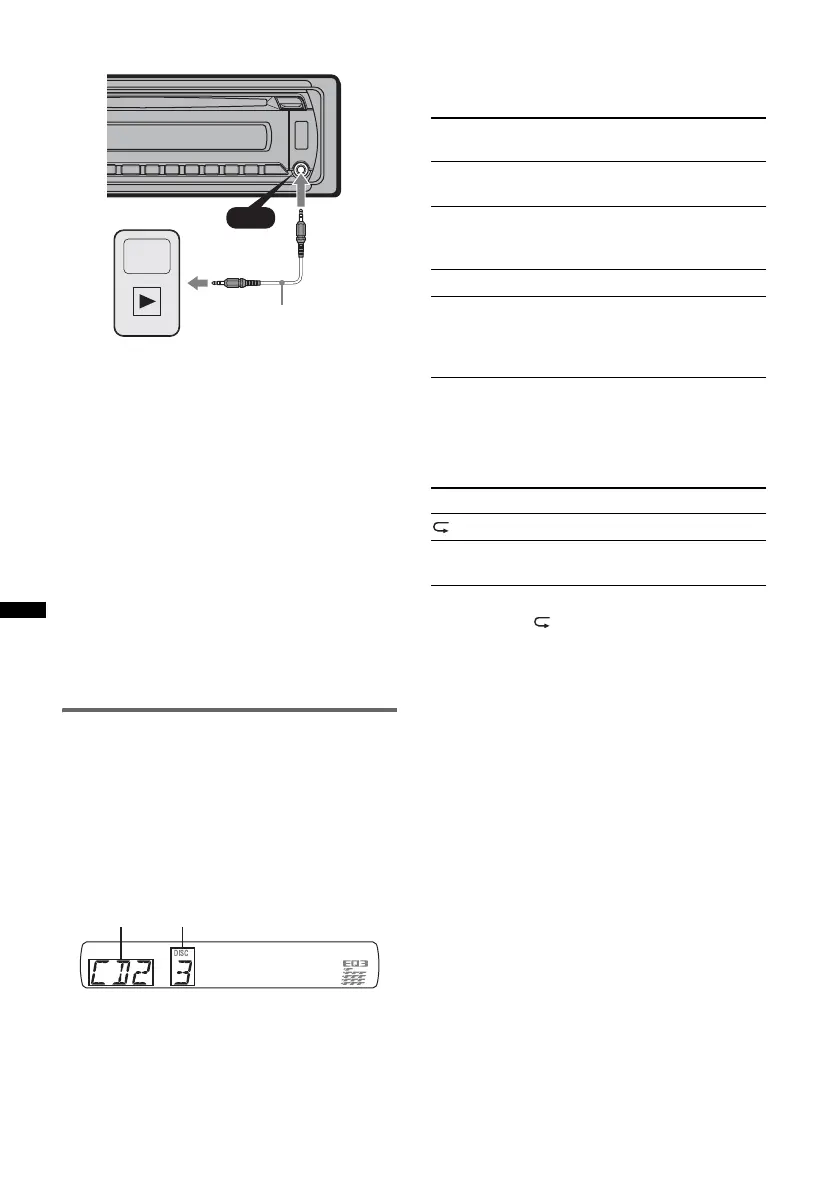
Do you have a question about the Sony CDX-GT530UI and is the answer not in the manual?
| MP3 playback | Yes |
|---|---|
| Tuner type | SSIR-EXA |
| Preset stations quantity | 18 |
| Output power | 52 W |
| Product color | Black |
| Frequency range | 10 - 20000 Hz |
| Signal-to-Noise Ratio (SNR) | 95 dB |
| Display type | Fluorescent |
| Key illumination color | Blue |
| Dimensions (WxDxH) | 178 x 179 x 50 mm |
|---|
Details the types of discs (CD-DA, MP3, WMA, AAC) supported by the unit.
Explains how to reset the unit, including the need for a pointed object.
Instructions to disable the automatic demonstration display when the unit is turned off.
Guides on removing the insulation film from the card remote commander.
Step-by-step guide to setting the 12-hour digital clock display.
Instructions for removing the front panel to prevent theft, with caution for alarm.
Instructions for reattaching the front panel to the main unit securely.
Identifies buttons and their functions on the main unit of the device.
Details the buttons and functions of the RM-X151 card remote commander.
Guides on using Quick-BrowZer to find tracks by category.
Explains how to use Jump mode for faster searching within categories.
Details how to use ZAPPIN mode to preview track passages for selection.
Instructions for automatically and manually storing and recalling radio stations.
Explains how to use SEEK +/- for automatic station searching.
Describes the data displayed during CD playback, like track name and artist.
How to set repeat and shuffle playback modes for CD tracks and albums.
Steps for connecting a USB device and starting playback.
Procedure for safely removing a USB device to prevent data damage.
Details the information displayed on the unit when an iPod is connected.
How to set repeat and shuffle playback modes for iPod content.
How to select various playback modes like Album, Track, Genre for iPod.
Instructions for skipping different content types like albums, podcasts, and artists.
Guides on adjusting sound characteristics like EQ3, Balance, and Fader.
Steps to create custom equalizer settings using the EQ3 feature.
Instructions for connecting and playing audio from portable devices via AUX input.
Details on selecting and controlling a connected CD changer.
Important notes on handling the unit, including temperature and moisture.
Guidelines for handling discs and identifying discs the unit cannot play.
Information on compatible iPod models and 'Made for iPod' certification.
Step-by-step guide to replacing the battery in the card remote commander.
Instructions for cleaning connectors between the unit and front panel for proper function.
Procedure for replacing blown fuses, including important safety notes.
Instructions on how to safely detach and remove the main unit from its mounting.
Detailed technical specifications for the unit's audio, tuner, and power systems.
Guides for resolving common problems with power, sound, display, and basic functions.
Covers issues like stations not received, noise, and tuning difficulties.
Addresses problems with CD loading/playback, file formats, and sound skipping.
Explains common error codes like ERROR and FAILURE for discs and devices.
Covers status messages for unsupported devices, media, and loading states.
Provides the phone number and website for contacting Sony customer support in the USA.











