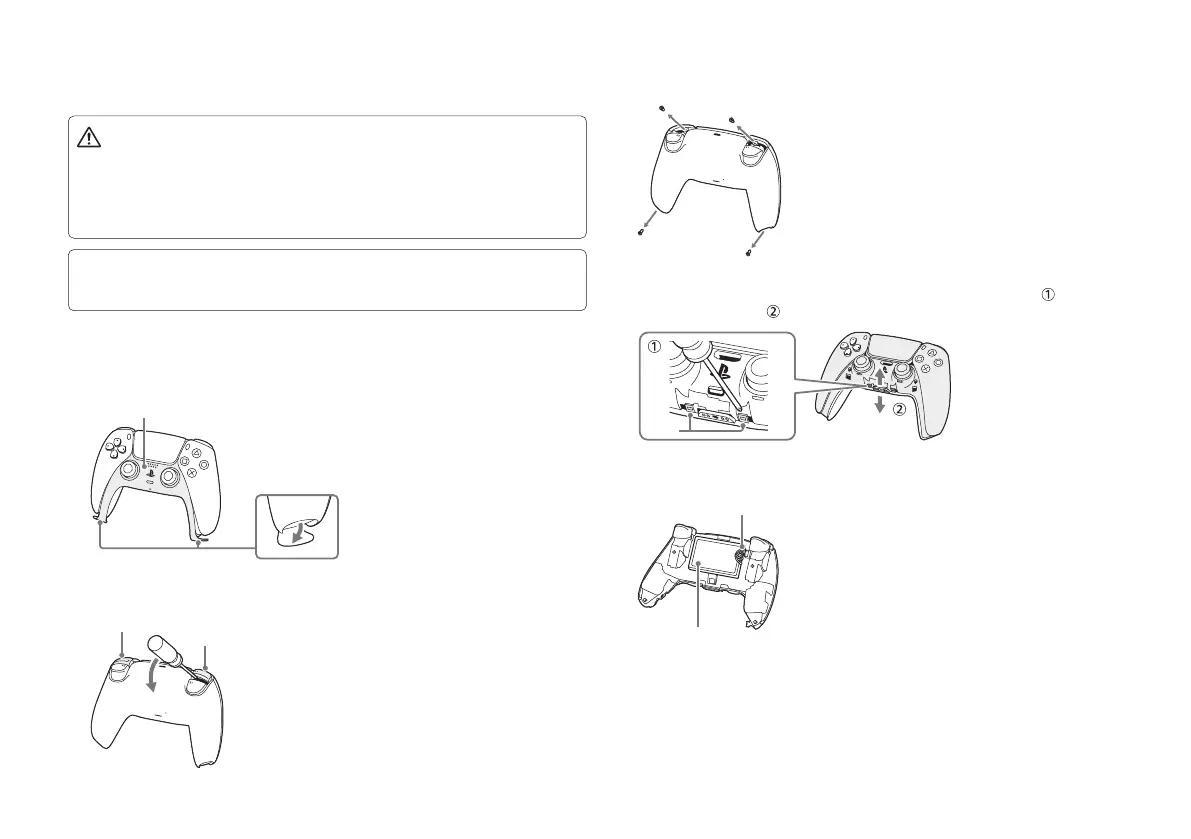12
When disposing of the controller
4
Using a crosshead screwdriver, remove the screws (4 places).
5
Using a tool such as a screwdriver, remove the cover clips ( ), and then
remove the cover ( ).
Clips
6
After disconnecting the connector, remove the battery.
Connector
Battery
The lithium-ion battery of the controller is recyclable� When disposing of the controller,
remove the battery and follow local regulations regarding disposing of batteries�
Caution
• Remove the battery in a location out of the reach of small children to help prevent
accidental swallowing of small parts such as the screws�
• Be careful not to hurt your nails or fingers when removing the controller casing�
• For safety reasons, attach tape or a seal on the metal part of the battery before
disposing�
Notice
Other than when disposing of the controller, never remove the screws and never
remove the battery from the controller�
1
Disconnect the USB cable from the controller.
2
Remove the cover on the front of the controller.
3
Using a tool such as a screwdriver, remove the L1 and R1 buttons.
