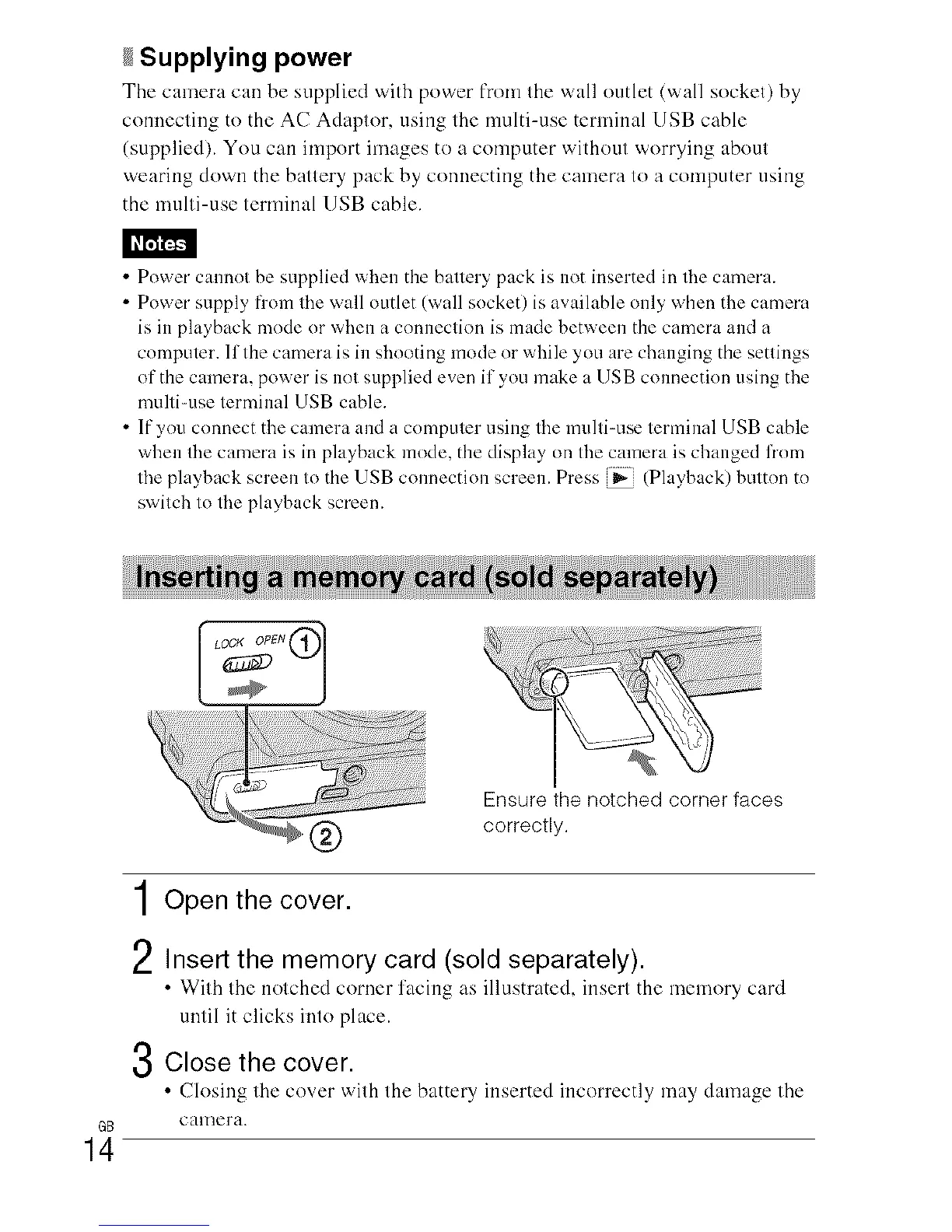Supplying power
The camera can be supplied with pov_er from the wall outlet (wall socket) by
connecting to the AC Adaptor, using the multi-use terminal USB cable
(supplied). You can import images to a computer without worrying about
wearing down the battery pack by connecting the camera to a computer using
the multi-use terminal USB cable.
• Power cannot be supplied when the battery pack is not inserted in the camera.
• Power supply from the wall outlet (wall socket) is available only when the camera
is in playback mode or when a connection is made between the camera and a
computer, lfthe camera is in shooting mode or while you are changing the settings
of the camera, power is not supplied even if you make a USB connection using the
multi=use terminal USB cable.
• lfyou connect the camera and a computer using the multi-use terminal USB cable
when the camera is in playback mode, the display on the camera is changed fl'om
the playback screen to the USB connection screen. Press "_i (Playback) button to
switch to the playback screen.
6B
14
Ensure the notched corner faces
correctly.
1Open the cover.
2 Insert the memory card (sold separately).
• With Ihe notched corner l'acing as illustrated, insert the memory card
until it clicks into place.
3Close the cover.
• Closing the cover with the battery inserted incorrectly may damage the
camera.
