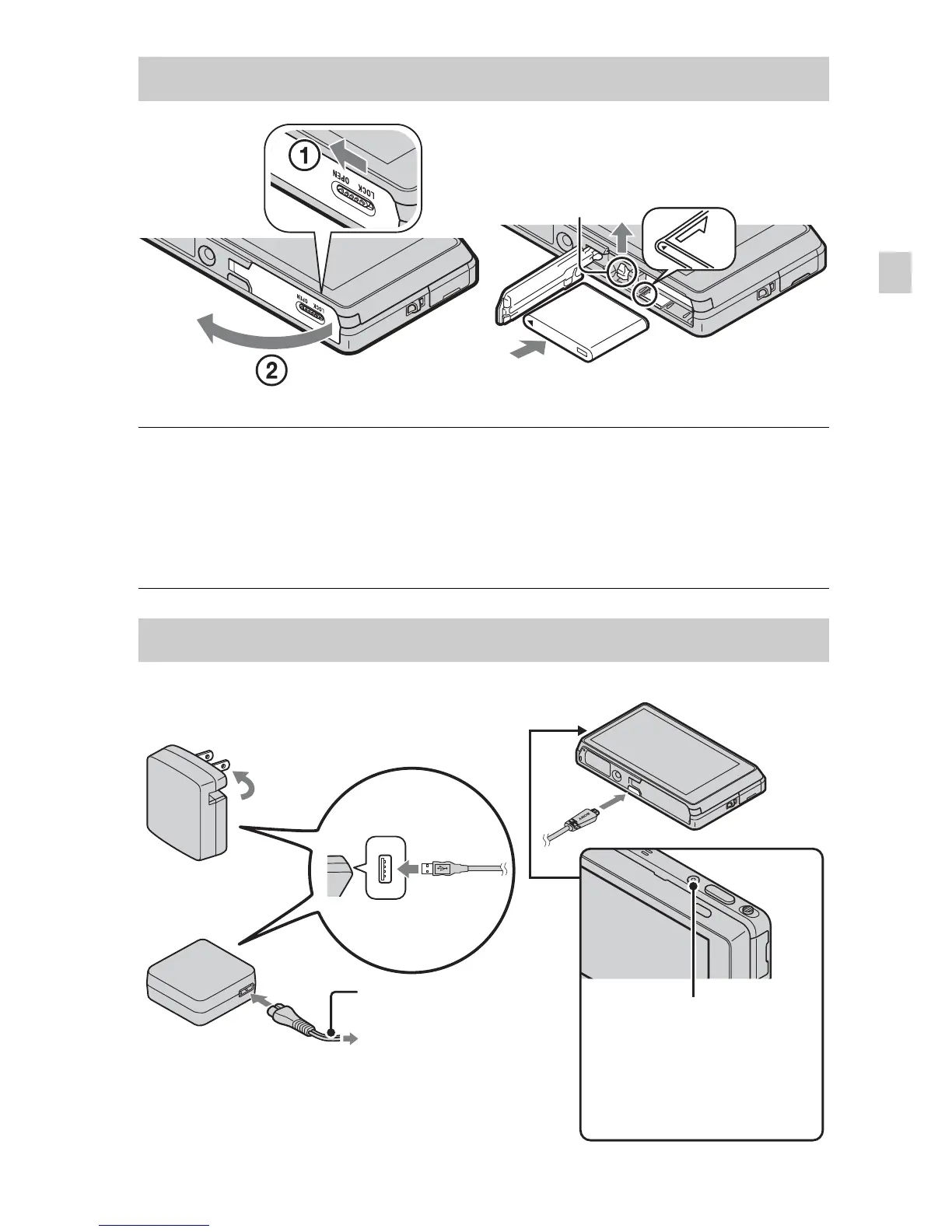GB
9
GB
Inserting the battery pack
1
Open the cover.
2
Insert the battery pack.
• While pressing the battery eject lever, insert the battery pack as
illustrated. Make sure that the battery eject lever locks after insertion.
Charging the battery pack
Eject lever
Power cord
(Mains lead)
For customers in the USA,
Canada
For customers in countries/regions
other than the USA and Canada
Power/Charge lamp
Lit: Charging
Off: Charging finished
Flash: Charging error
