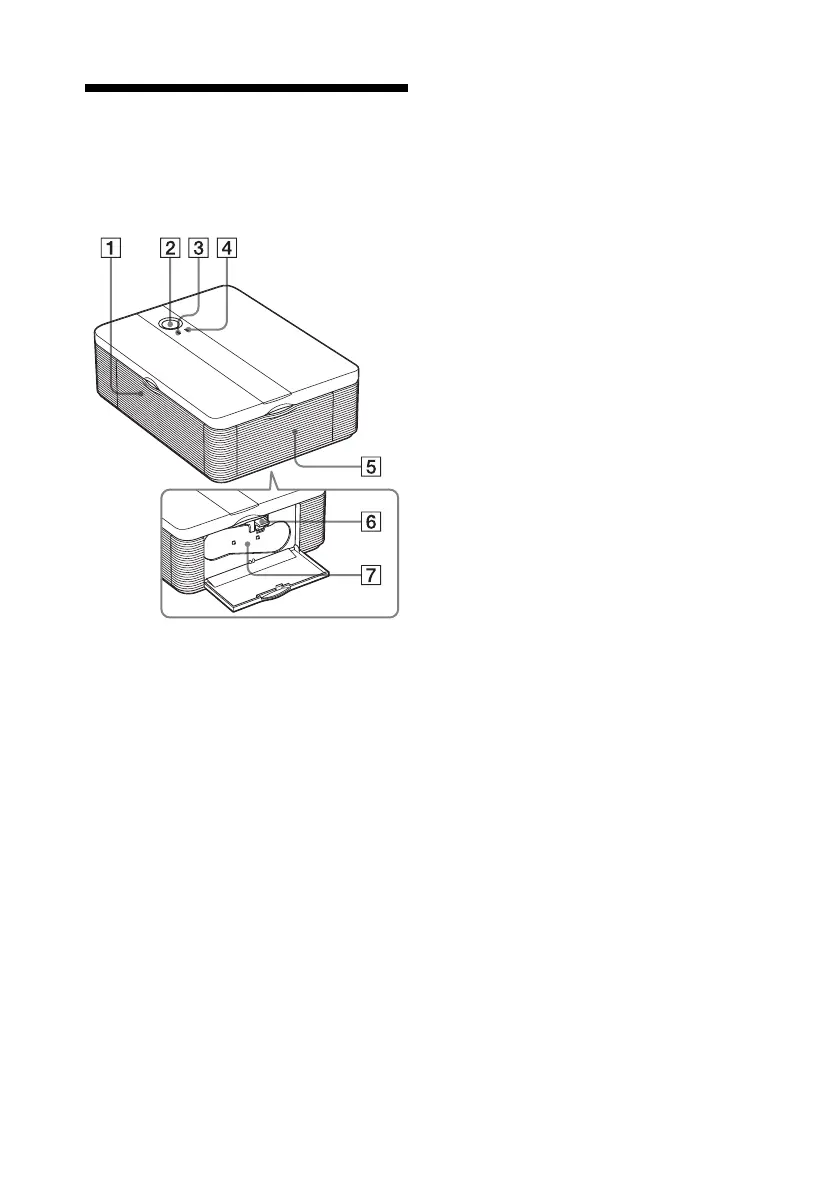8
GB
Identifying the parts
For details, see the pages indicated in the
parentheses.
Printer
1 Paper tray compartment door
(page 15)
2 1 (on/standby) switch (page 17)
•To turn on the printer, press 1 to turn
on the 1 indicator in yellow green.
•To turn off the printer, keep pressing 1
for more than one second until the 1
indicator turns in red.
1 (on/standby) indicator (page 17)
• Lights in red: The printer is in the
standby mode.
• Lights in yellow green: The printer is
powered on.
• Flashes in yellow green: Printing is in
process.
3 PICTBRIDGE indicator (page 18)
• Lights: The printer is being connected
to a PictBridge-compliant digital
camera.
• Flashes: A device that does not support
the PictBridge feature is connected. Or,
the image to be printed is damaged.
4 ERROR indicator (page 12)
• Lights: The paper tray is not inserted.
No print paper is in the paper tray.
Paper remains in the printer.
• Flashes slowly: The print cartridge
ends. No print cartridge is inserted.
• Flashes rapidly: Paper is jammed.
5 Print cartridge compartment door
(pages 12, 13)
6 Print cartridge eject lever
(page 12)
7 Print cartridge (pages 12, 13)