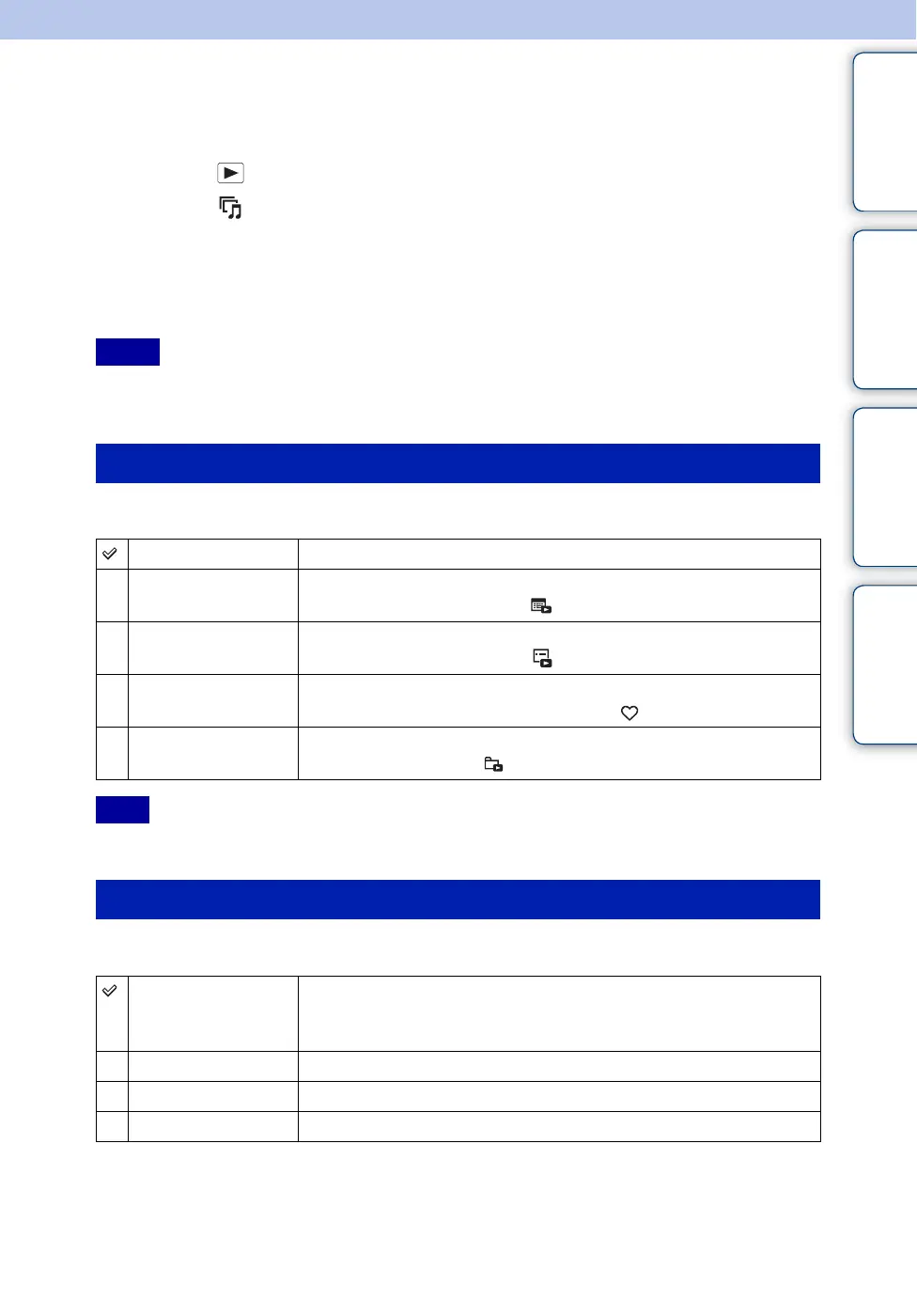Table of
contents
Operation
Search
MENU/Settings
Search
Index
64
GB
Slideshow
Images are automatically played back in succession along with effects and music.
1 Press the (Playback) button to switch to playback mode.
2 MENU t (Slideshow) t z on the control button
3 Select a desired setting.
4 [Start] t z
5 Press z to end the slideshow.
• You cannot play back movies.
• Settings other than [Image] are stored until the next time they are changed.
Selects the group of images to be shown.
• This setting is fixed to [Folder] when the internal memory is used to record images.
Selects the playback speed and mood for slideshows.
Notes
Image
All Plays a slideshow of all the still images in order.
This Date Plays a slideshow of still images with the currently selected date
range when the view mode is (Date View).
This Event Plays a slideshow of still images in the currently selected event
group when the view mode is (Event View).
Favorites 1-6 Plays a slideshow of only the still images in the currently selected
Favorites number when the view mode is (Favorites).
Folder Plays a slideshow of still images in the currently selected folder
when the view mode is (Folder View).
Note
Effects
Simple A simple slideshow switching still images at a preset interval.
The playback interval is adjustable in [Interval] and you can
thoroughly enjoy your images.
Nostalgic A moody slideshow reproducing the atmosphere of a movie scene.
Stylish A stylish slideshow proceeding at a middle tempo.
Active A high-tempo slideshow suitable for active scenes.
