
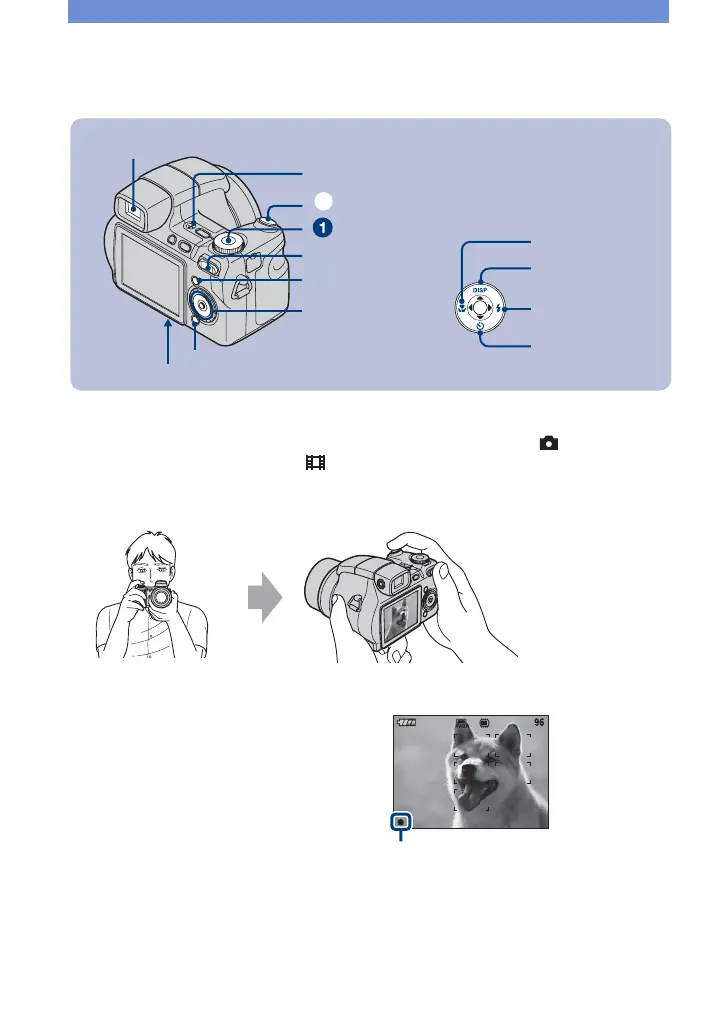 Loading...
Loading...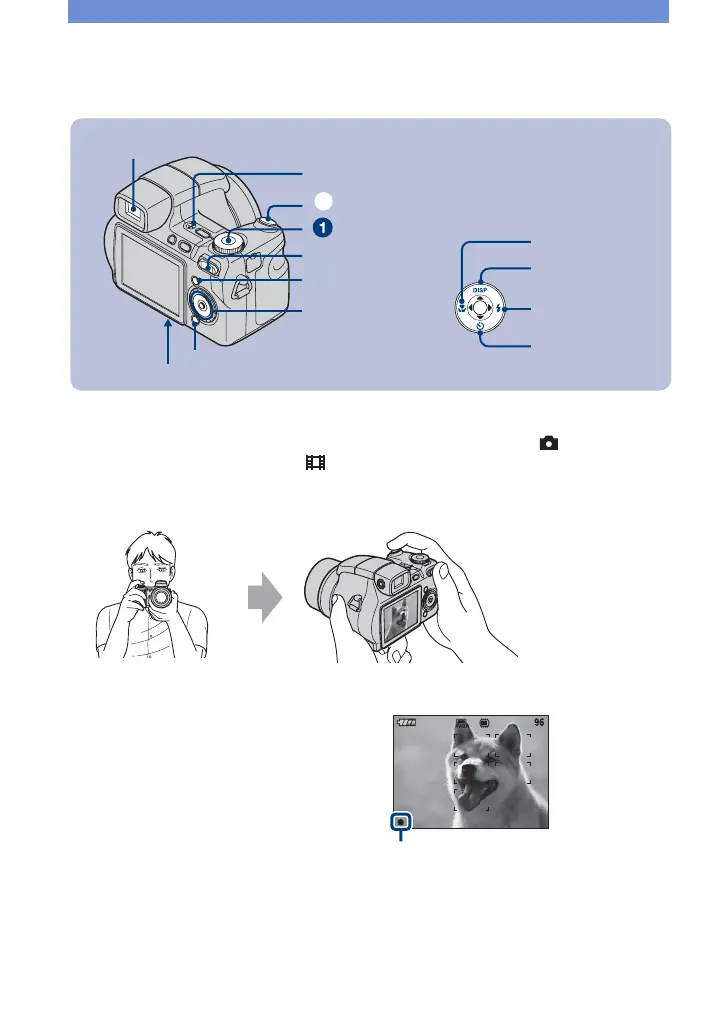
Do you have a question about the Sony DSC-H7 Cyber-shot® and is the answer not in the manual?
| Sensor Resolution | 8.1 Megapixels |
|---|---|
| Optical Zoom | 15x |
| Digital Zoom | 2x |
| LCD Screen Size | 2.5 inches |
| Camera Type | Compact |
| Sensor Type | CCD |
| Image Sensor Size | 1/2.5 inch |
| Battery | NP-BG1 Lithium-ion |
| ISO Sensitivity | Auto, 100, 200, 400, 800, 1600, 3200 |
| Video Recording | 640 x 480 @ 30 fps |
| Lens Focal Length | 31 - 465 mm |
| Maximum Aperture | f/2.7-4.5 |
| Storage Media | Memory Stick Duo, Memory Stick PRO Duo |











