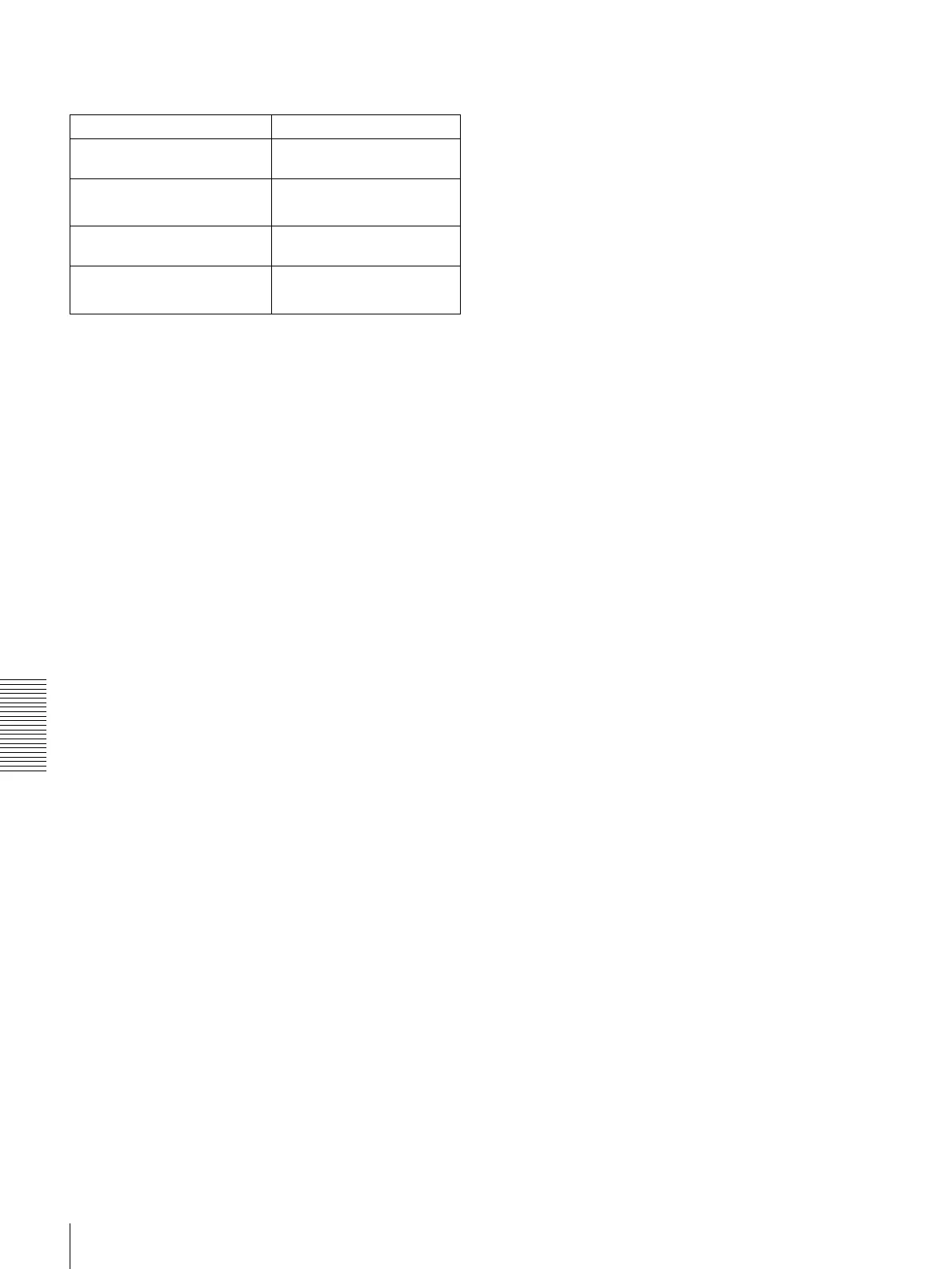90
Connections for a Cut Editing System
Chapter 5 Connections and Settings
Settings on the DSR-1500A/1500APs (recorder
and player)
a) for player only
b) for recorder only
For details of the video/audio input and audio mode
settings for the recorder, see “Settings for Recording” on
page 34.
About reference video signals
In order to provide stable video and audio signals for
analog editing, it is necessary for the built-in time base
corrector (TBC) to operate correctly. To ensure this, input
a reference video signal synchronized with the video signal
to the REF. VIDEO IN connector.
Switch/menu item Setting
LOCAL/REMOTE switch REMOTE
(REMOTE indicator lights.)
DIGITAL OUTPUT menu item
(see page 75)
SDTI
a)
(SDTI indicator lights.)
a)
REMOTE I/F menu item
(see
page 75)
9PIN
(9P indicator lights.)
REC FORMAT menu item
(see page 67)
DVCAM
b)
(DVCAM indicator lights.)
b)
