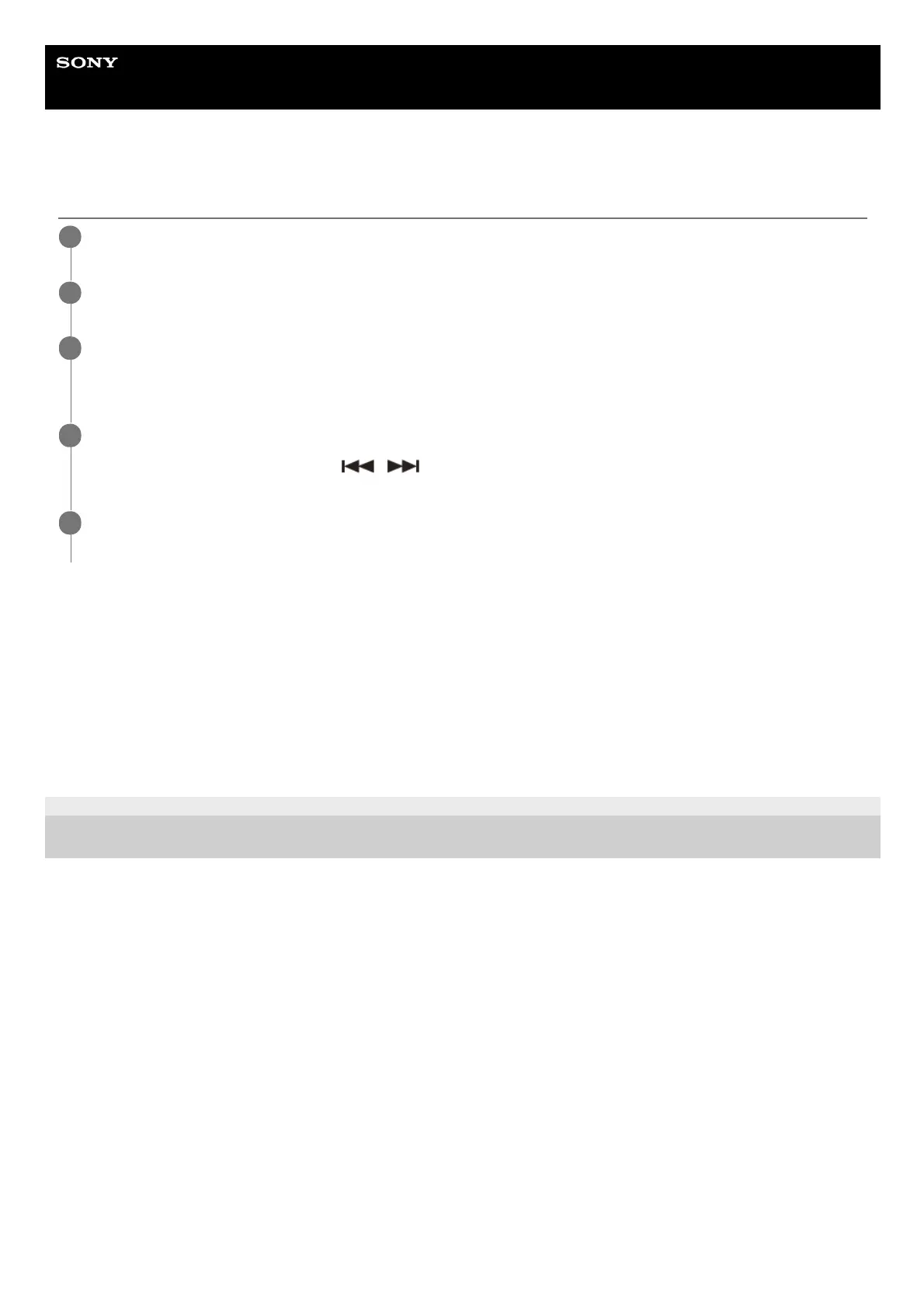Help Guide
In-Car Receiver
DSX-B700/DSX-B700W/DSX-B710D
Setting the Clock
To display the clock
Press DSPL (display).
To set the clock automatically
Select [AUTO <RDS>] in step 3.
For DSX-B710D:
Select [AUTO <DAB>] in step 3.
5-004-923-11(3) Copyright 2019 Sony Corporation
Press MENU, rotate the control dial to select [GENERAL], then press it.
1
Rotate the control dial to select [CLOCK], then press it.
2
Rotate the control dial to select [MANUAL], then press it.
The hour indication flashes.
3
Rotate the control dial to set the hour and minute.
To move the digital indication, press
/ (SEEK –/+).
4
After setting the minute, press MENU.
The setup is complete and the clock starts.
5
