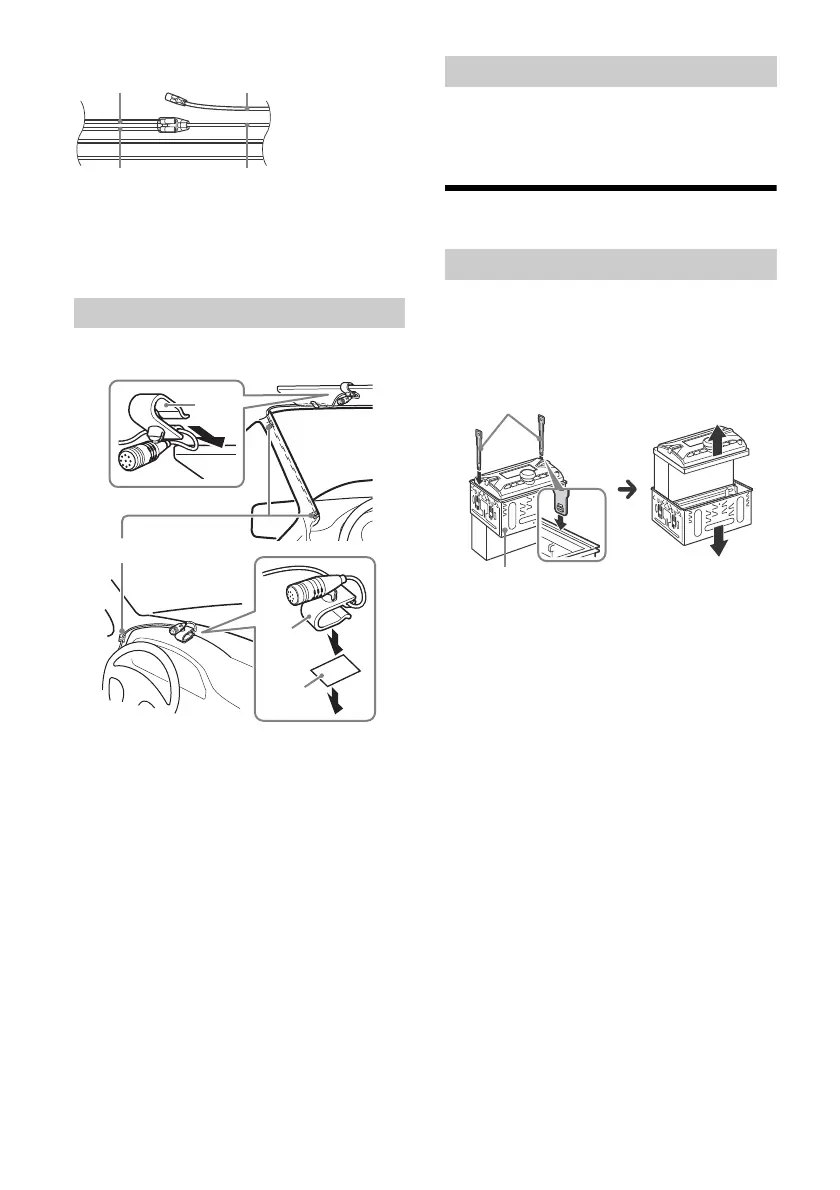13GB
When the car without ACC position
After matching the connections and switching
power supply leads correctly, connect the unit to
the car’s power supply. If you have any questions
and problems connecting your unit that are not
covered in this manual, consult the car dealer.
To capture your voice during handsfree calling, you
need to install the microphone .
Cautions
It is extremely dangerous if the cord becomes
wound around the steering column or gearstick.
Be sure to keep it and other parts from interfering
with your driving operations.
If airbags or any other shock-absorbing
equipment is in your car, contact the store where
you purchased this unit, or the car dealer, before
installation.
Note
Before attaching the double-sided tape , clean the
surface of the dashboard with a dry cloth.
1 To enable the wired remote control, set
[STR CONTROL] in [STEERING] to
[PRESET].
Installation
Before installing the unit, remove the mounting
sleeve from the unit.
1 Insert both release keys until they
click, and pull down the mounting sleeve
, then pull up the unit to separate.
Installing the microphone
Using the wired remote control
Removing the mounting sleeve
