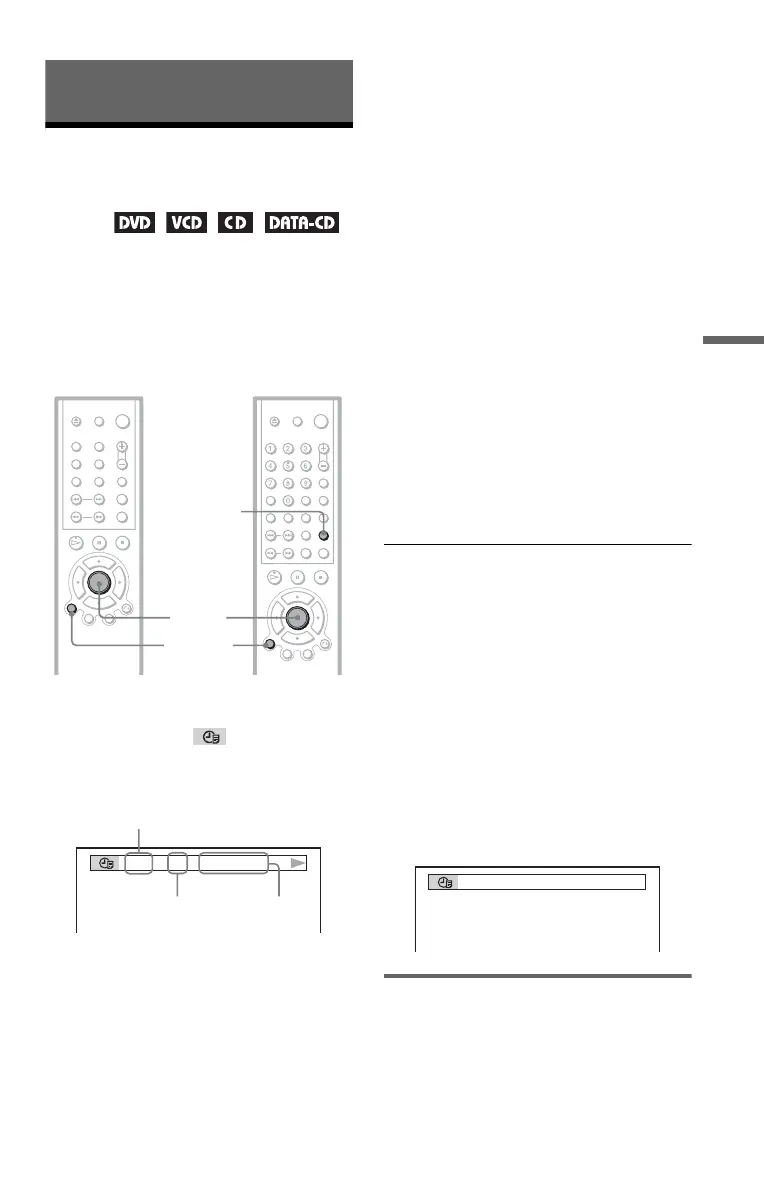41
Viewing Information About the Disc
Viewing Information About the
Disc
Checking the Playing
Time and Remaining
Time
You can check the playing time and
remaining time of the current title, chapter, or
track. Also, you can check the DVD/CD text
or track name (MP3 audio) recorded on the
disc.
1 Press DISPLAY repeatedly during
playback until (TIME/TEXT)
appears.
2 Press ENTER repeatedly to change
the time information.
The display and the kinds of time that you
can change depend on the disc you are
playing.
◆ When playing a DVD
•T
**
:
**
:
**
Playing time of the current title
•T–
**
:
**
:
**
Remaining time of the current title
•C
**
:
**
:
**
Playing time of the current chapter
•C–
**
:
**
:
**
Remaining time of the current chapter
◆ When playing a VIDEO CD (with PBC
functions)
•
**
:
**
Playing time of the current scene
◆ When playing a VIDEO CD (without
PBC functions) or CD
•T
**
:
**
Playing time of the current track
•T–
**
:
**
Remaining time of the current track
•D
**
:
**
Playing time of the current disc
•D–
**
:
**
Remaining time of the current disc
◆ When playing a DATA CD (MP3 audio)
•
****
:
**
Playing time of the current track
To turn off the Control Bar
Press DISPLAY repeatedly until the Control
Bar is turned off.
To check the DVD/CD text or track name
(MP3 audio)
Press ENTER repeatedly in Step 2 to display
text recorded on the DVD/CD/DATA CD.
The DVD/CD text appears only when text is
recorded in the disc. You cannot change the
text. If the disc does not contain text, “NO
TEXT” appears.
For DATA CDs, only the track name of the
MP3 audio track appears.
Checking the information on the
front panel display
You can view the time information and text
displayed on the TV screen also on the front
panel display. The information on the front
panel display changes as follows when you
DISPLAY
ENTER
TIME/TEXT
DVP-NS315 DVP-NS415
Time
information
Title, track (CD/VIDEO CD), scene, or
album number
Chapter, index, or
track (DATA CD)
,continued
Downloaded from: https://www.usersmanualguide.com/
