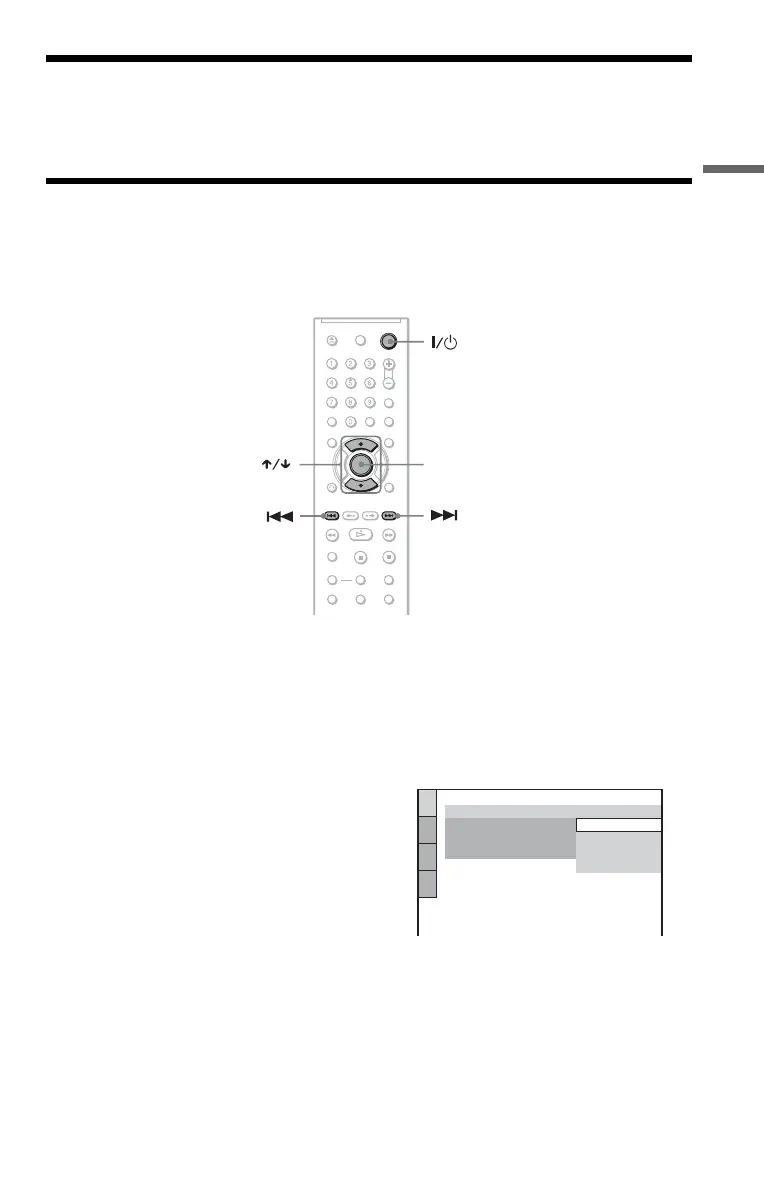F:\SONY DVD\2661162121 DVP-NS55P_USES\SOURCE\DVP-
NS55P_ES\01ES05GET-CEK.fm
master page=right
Conexiones
DVP-NS55P
2-661-162-12(1)
9
ES
Paso 5: Conexión del cable de alimentación
Conecte los cables de alimentación del reproductor y del televisor a una toma de ca
Paso 6: Ajuste rápido
Siga los pasos siguientes para realizar el mínimo de ajustes básicos para utilizar el reproductor.
Para saltar un ajuste, presione >. Para volver al ajuste anterior, presione ..
1 Encienda el televisor.
2 Presione [/1.
3 Cambie el selector de entrada del
televisor para que la señal del
reproductor aparezca en la
pantalla del televisor.
En la parte inferior de la pantalla,
aparecerá “Press [ENTER] to run
QUICK SETUP”. Si este mensaje no
aparece, seleccione “QUICK” en
“SETUP” del menú de control para
ejecutar el ajuste rápido (para obtener
información detallada, consulte la
versión en inglés del Manual de
instrucciones).
4 Presione ENTER (ingresar) sin
insertar ningún disco.
Aparece la pantalla de ajustes que le
permitirá seleccionar el idioma utilizado
en la pantalla.
5 Presione X/x para seleccionar un
idioma.
El reproductor muestra el menú y los
subtítulos en el idioma seleccionado.
ENTER
(ingresar)
LANGUAGE SETUP
OSD:
MENU:
AUDIO:
SUBTITLE:
FRENCH
ENGLISH
ENGLISH
SPANISH
PORTUGUESE
,continúa
