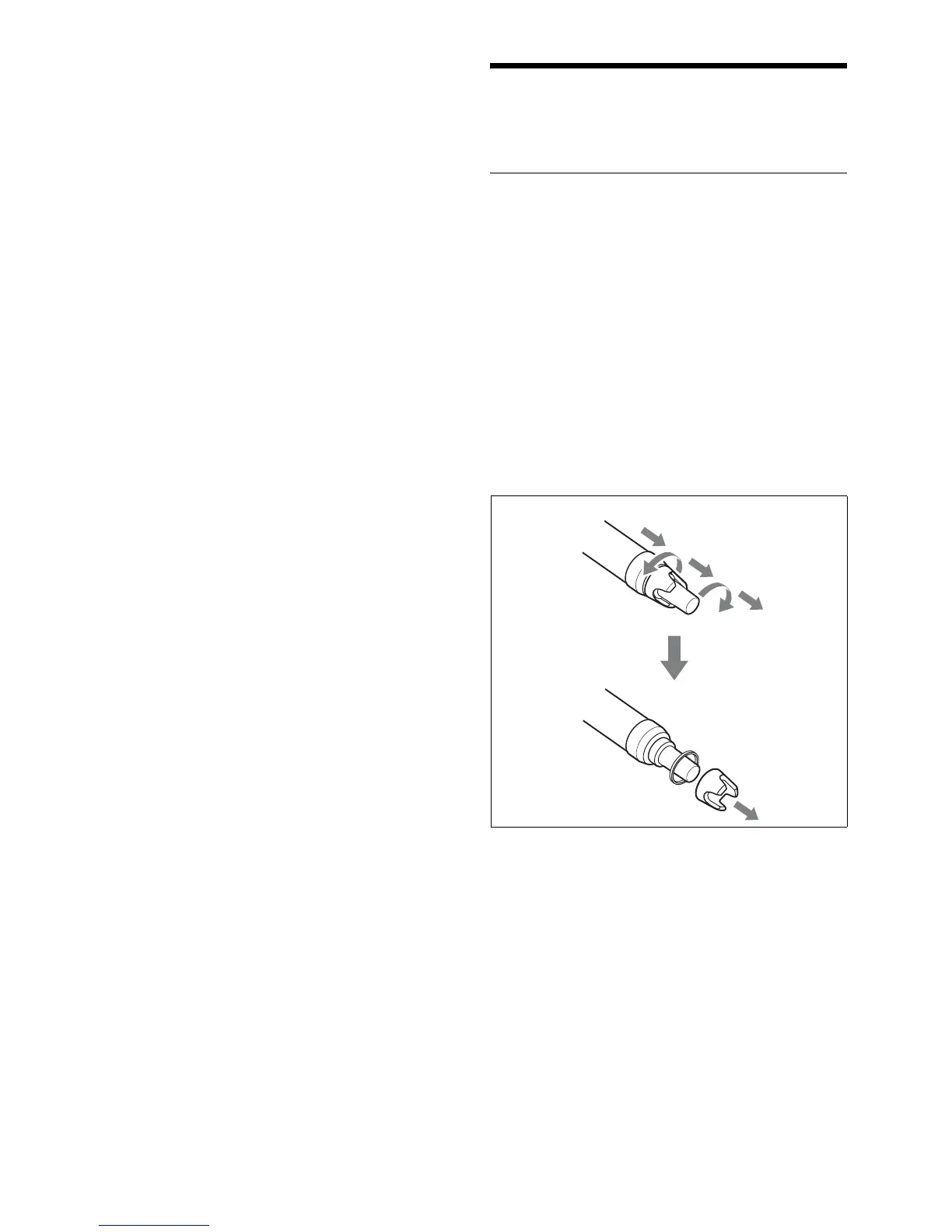6
• If you plan to use the microphone for a long period of
time, it is recommended that you replace the batteries
with brand new ones.
For details on BATTERY TYPE setting, see “Setting the
Battery Type (BATTERY TYPE)” on page 13.
Attaching the Supplied
Accessories
Replacing the Identification Ring
A black ring is attached at the factory.
When multiple microphones are used in the system,
identification rings with different colors are useful to
distinguish a microphone from another.
Move the ring holder as follows to remove it.
1
Pull it down.
2
Turn it left.
3
Pull it down.
4
Turn it right.
5
Pull it down.
1
2
3
4
5
Rotate and remove
the ring holder to
replace the
identification ring.
