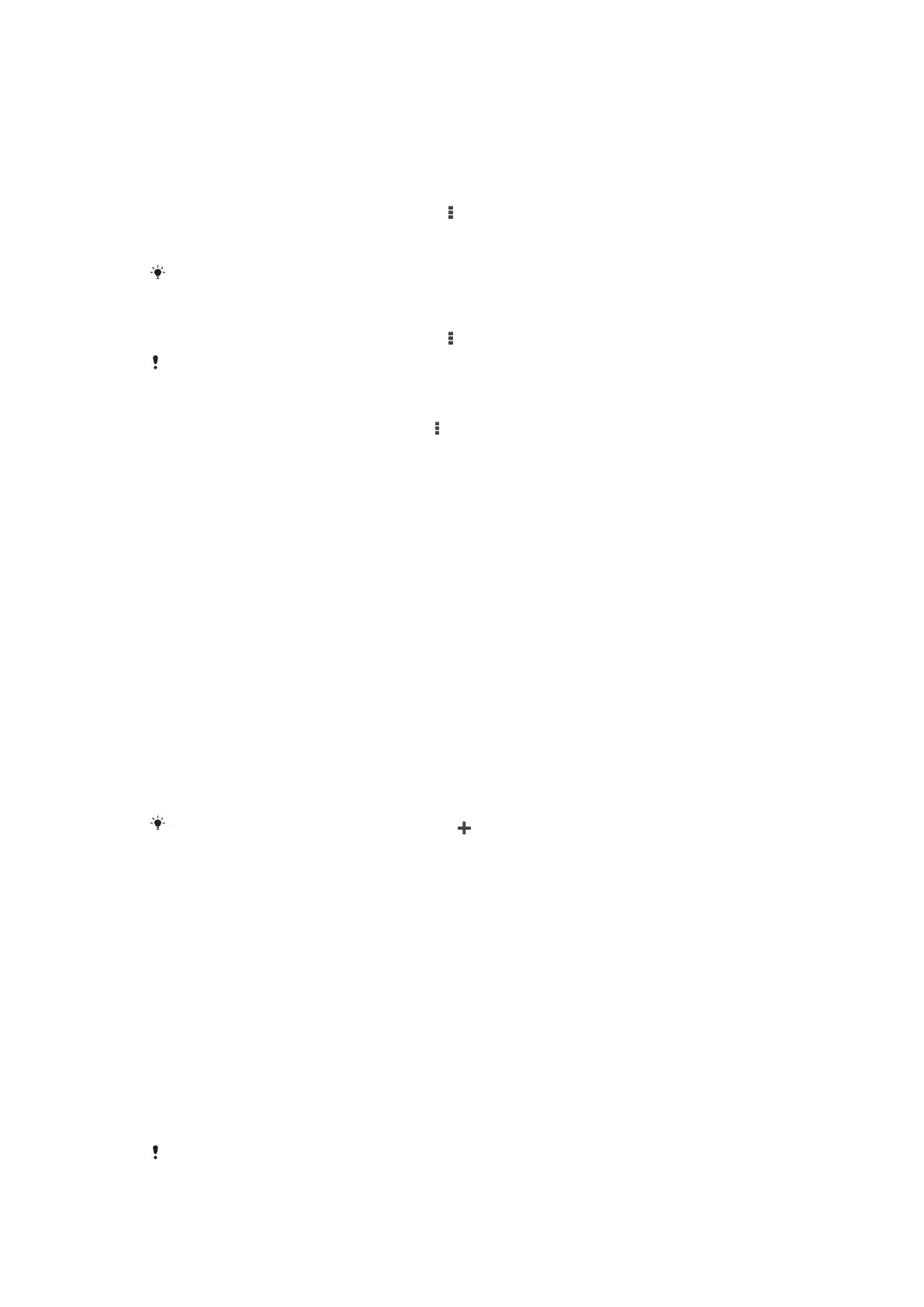To return to the Walkman® home screen
•
When the Walkman® home screen menu is open, tap Home.
•
When the Walkman® home screen menu is open, tap on the screen to the right
of the menu.
To update your music with the latest information
1
From the Walkman® home screen, tap .
2
Tap Download music info > Start. Your device searches online and downloads
the latest available album art and song information for your music.
The SensMe™ channels application is activated when you download music information.
To enable the SensMe™ channels application
•
From the Walkman® home screen, tap , then tap Download music info > Start.
This application requires a mobile or Wi-Fi® network connection.
To edit music information
1
From the Walkman® application, tap
.
2
Tap Edit music info.
3
Enter the new information or make the changes you want.
4
When you are finished, tap Save.
To delete a song
1
From the Walkman® home screen menu, browse to the song that you want to
delete.
2
Touch and hold the song title, then tap Delete from the list that appears.
3
Tap Delete again to confirm.
Playlists
On the Walkman® home screen, you can create your own playlists from the music
that is saved on your device.
To create your own playlists
1
From the Walkman® home screen, touch and hold the name of the album or
song that you want to add to a playlist.
2
In the menu that opens, tap Add to... > Create new playlist.
3
Enter a name for the playlist and tap OK.
You can also tap the album art and then tap
to create a new playlist.
To play your own playlists
1
Open the Walkman® home screen menu, then tap Playlists.
2
Under Playlists, select the playlist that you want to open.
3
If you want to play all songs, tap Shuffle all.
To add songs to a playlist
1
From the Walkman® home screen, browse to the song or album that you want
to add to a playlist.
2
Touch and hold the song or the album title, then tap Add to....
3
Tap the name of the playlist to which you want to add the album or song. The
album or song is added to the playlist.
To remove a song from a playlist
1
In a playlist, touch and hold the title of the song that you want to delete.
2
Tap Delete from playlist.
You might not be able to delete a song that is saved on the memory card or on your device's
internal storage.
68
This is an Internet version of this publication. © Print only for private use.