
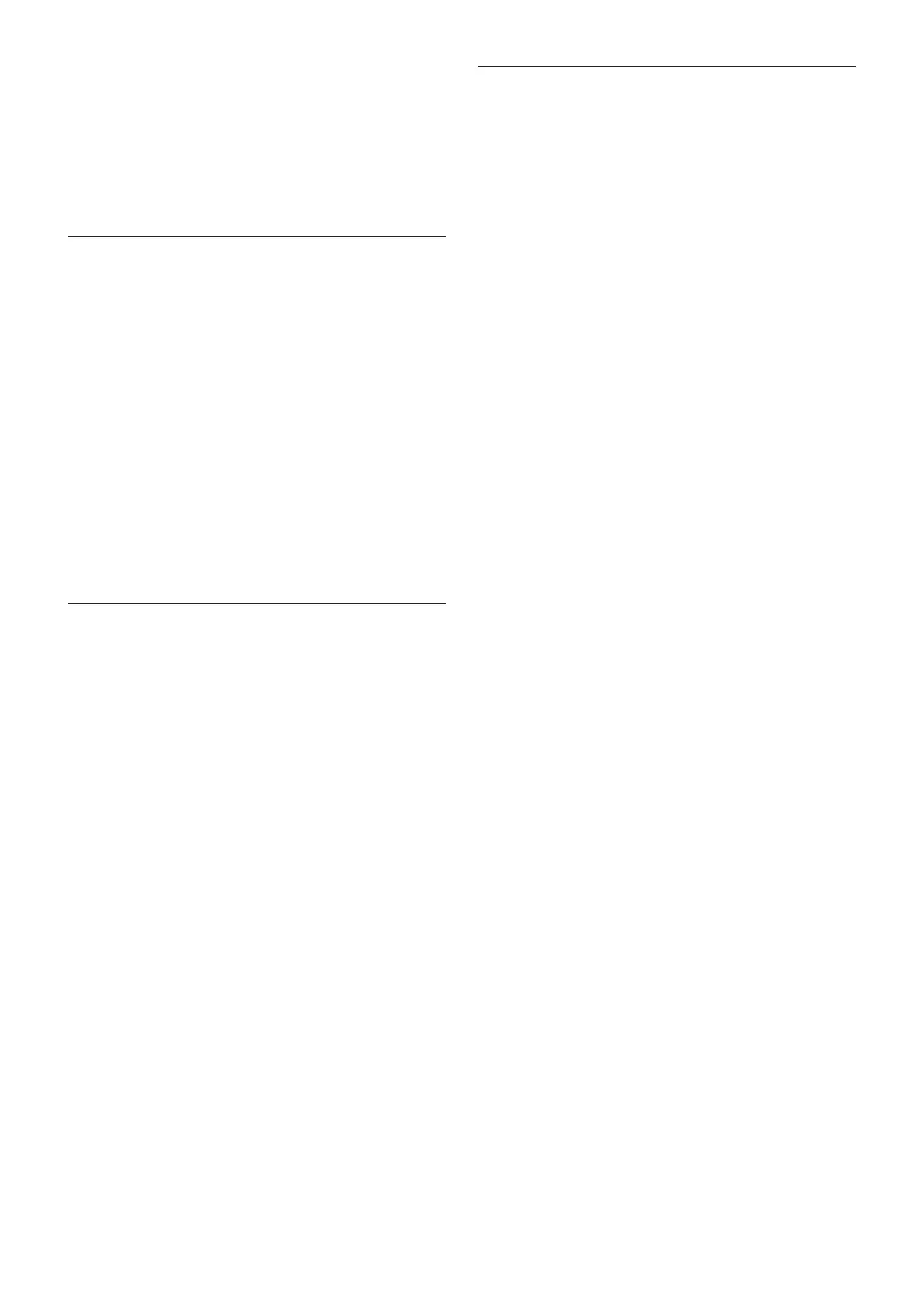 Loading...
Loading...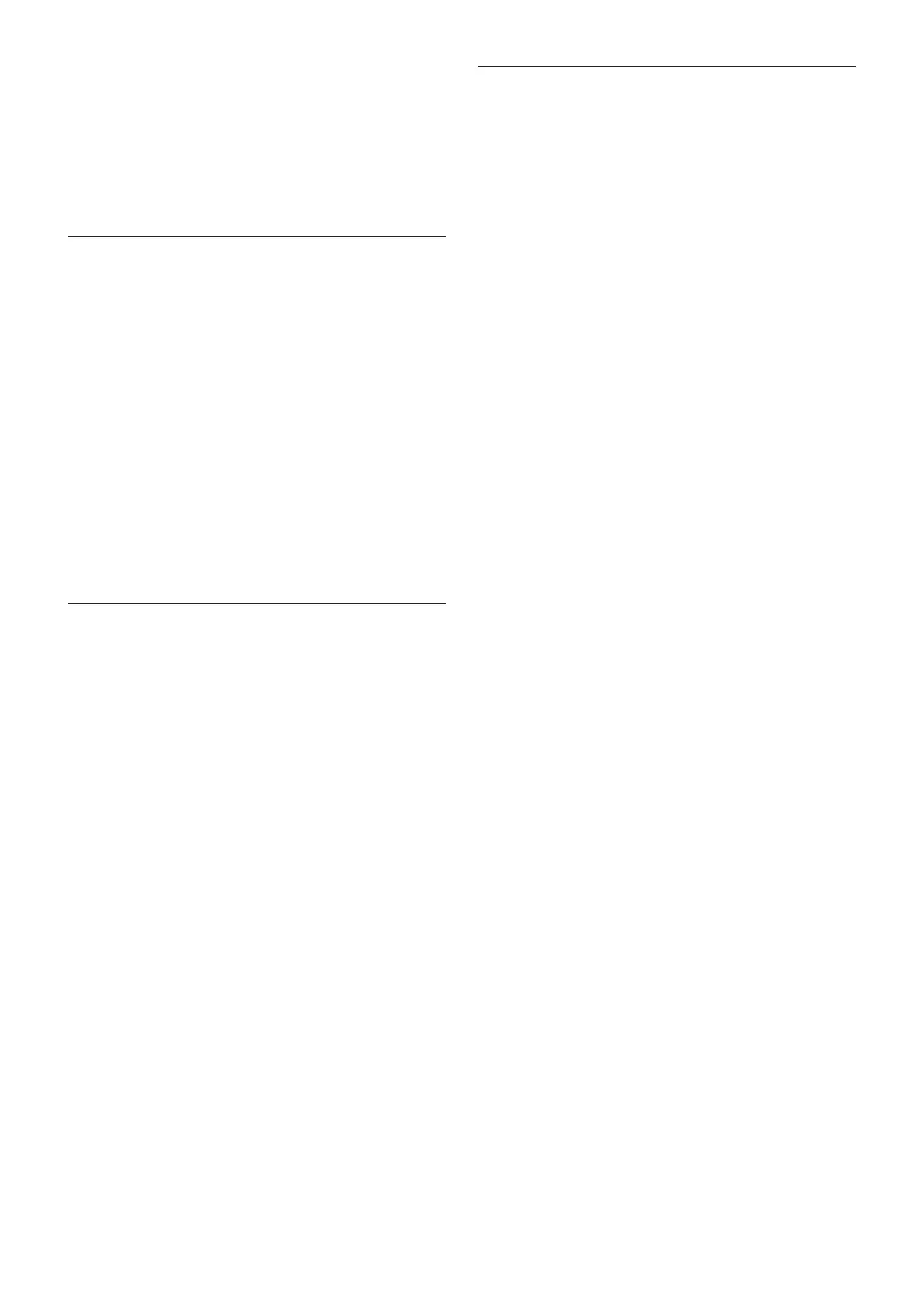
Do you have a question about the Sony FCB-EX45MC and is the answer not in the manual?
Explains that VISCA commands are the basis of camera control and outlines timing.
Lists and briefly explains core commands like Power On/Off, I/F clear, Address set, etc.
Details Full Auto, Shutter Priority, Iris Priority, Manual, and Bright modes.
Explains setting AE based on a specific area of the subject.
Describes synchronization using a TTL level V-Lock pulse input.
Lists key features of the privacy zone masking function.
Flowchart for Day-Night mode with AE level distinction.
Overview of initial settings, custom preset, and standby backup for functions.
Table showing initial settings, custom preset, and backup status for various modes.
Table detailing mode conditions for different operations like Power Off, Initializing, etc.
Table showing exposure modes and their availability across different conditions.
Table showing external synchronization modes and their availability.
Describes ACK, Completion, and Error messages returned by the camera.
Details commands for device setting, including address and interface clear.
Covers Address setting and Network Change messages for device management.
Lists commands for Address Set, IF Clear, Command Cancel, CAM_Power, CAM Zoom, CAM DZoom, CAM Focus.
Lists commands for CAM AE, CAM Shutter, CAM Iris, CAM Gain, CAM Bright, CAM ExpComp, CAM Backlight, CAM SpotAE.
Lists commands for CAM Aperture, CAM LR Reverse, CAM PictureEffect, CAM Memory, CAM CUSTOM, CAM MemSave, CAM Display, CAM Title, CAM Mute.
Lists commands for CAM PrivacyZone, CAM KeyLock, CAM IDWrite, CAM ExternalLock, CAM VPhase, CAM Alarm.
Lists inquiry commands for Power, Zoom, DZoom, Focus, AF, AE, Shutter, Iris, Gain, Bright, ExpComp, Backlight, SpotAE, Aperture.
Lists inquiry commands for LR_Reverse, PictureEffect, Memory, MemSave, Display, Title, Mute, PrivacyZone, KeyLock, ID, ExternalLock, VPhase, Alarm.
Lists setting values for Shutter Speed, Gain, and Iris.