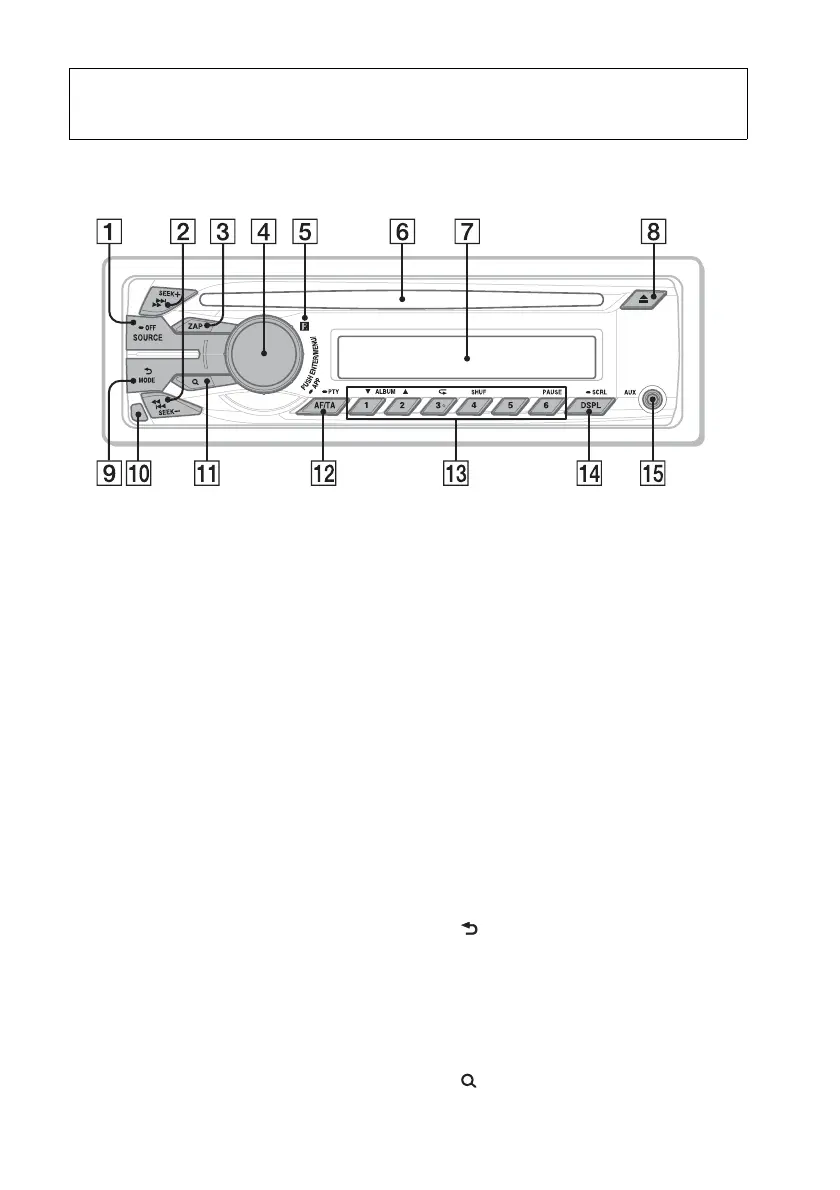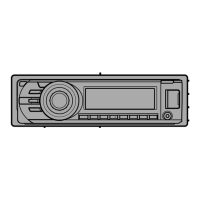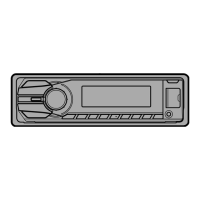5
Location of controls
Main unit
This section contains instructions on the
location of controls and basic operations.
SOURCE/OFF button*
1
Press to turn on the power; select the
source (Radio/CD/USB/AUX).
Press repeatedly to change to another
source.
Press and hold for 1 second to turn off
the power.
Press and hold for more than 2 seconds
to turn off the power and the display
disappears.
SEEK +/– buttons
Radio:
To tune in stations automatically
(press); find a station manually (press
and hold).
CD/USB:
To skip a track (press); skip tracks
continuously (press, then press again
within about 2 seconds and hold);
reverse/fast-forward a track (press and
hold).
App Remote*
2
:
To skip a track (press).
ZAP button page 14
To enter ZAPPIN™ mode.
Control dial/ENTER/MENU/APP
button page 12, 19
Rotate to adjust volume.
Press to enter setup mode.
Press and hold for more than 2 seconds
to establish App Remote.
After pressing , rotate
then press to change the source.
Receptor for the remote
commander
Disc slot
Insert the disc (label side up), playback
starts.
Display window
(Eject) button
To eject the disc.
(BACK)/MODE button page 6, 11
Press to return to the previous display;
select the radio band (FM/MW/LW).
Press and hold to enter/cancel the
passenger control (iPod).
Front panel release button page 4
(BROWSE) button page 13
To enter the Quick-BrowZer™ mode
(CD/USB).
