
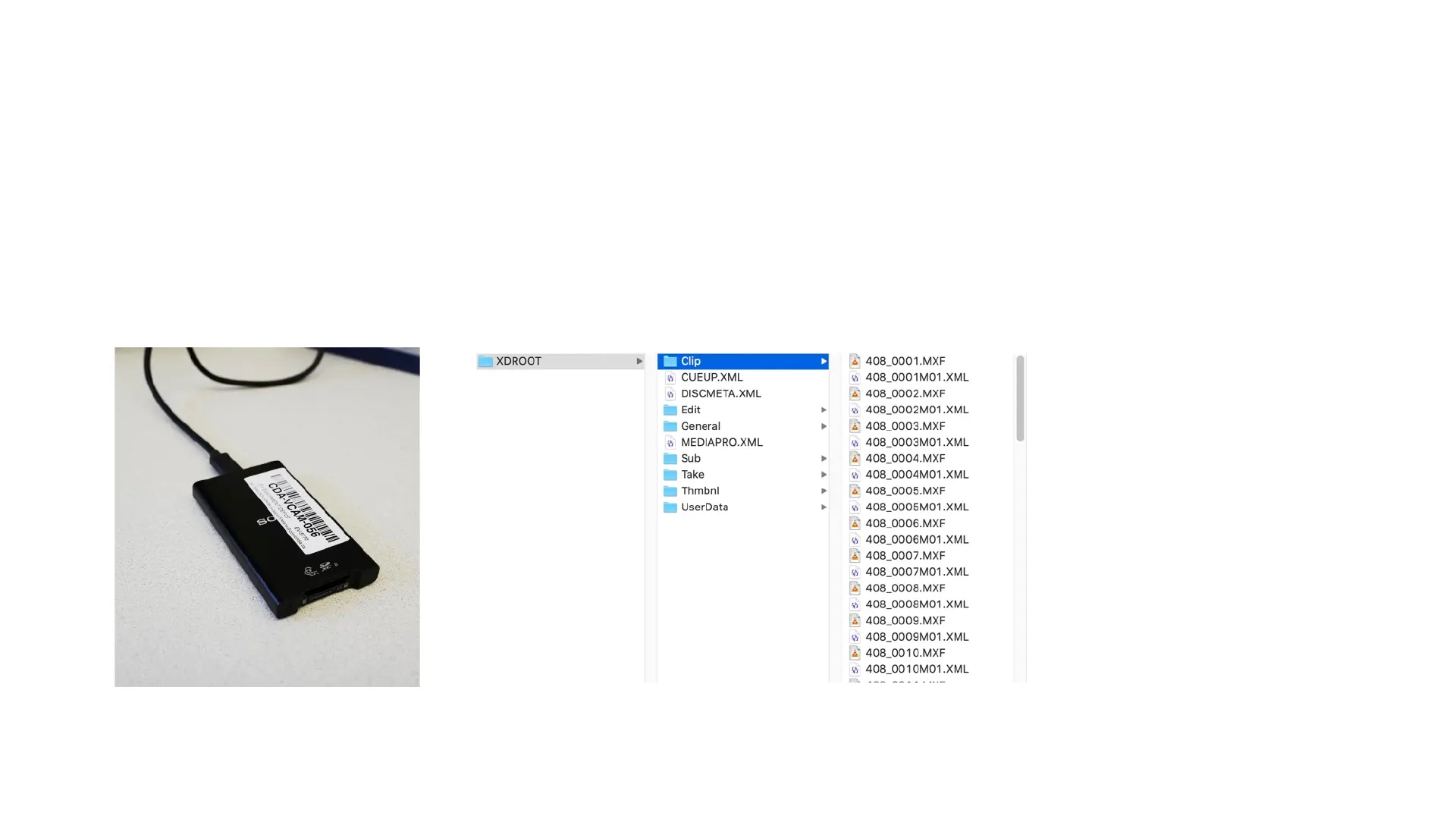 Loading...
Loading...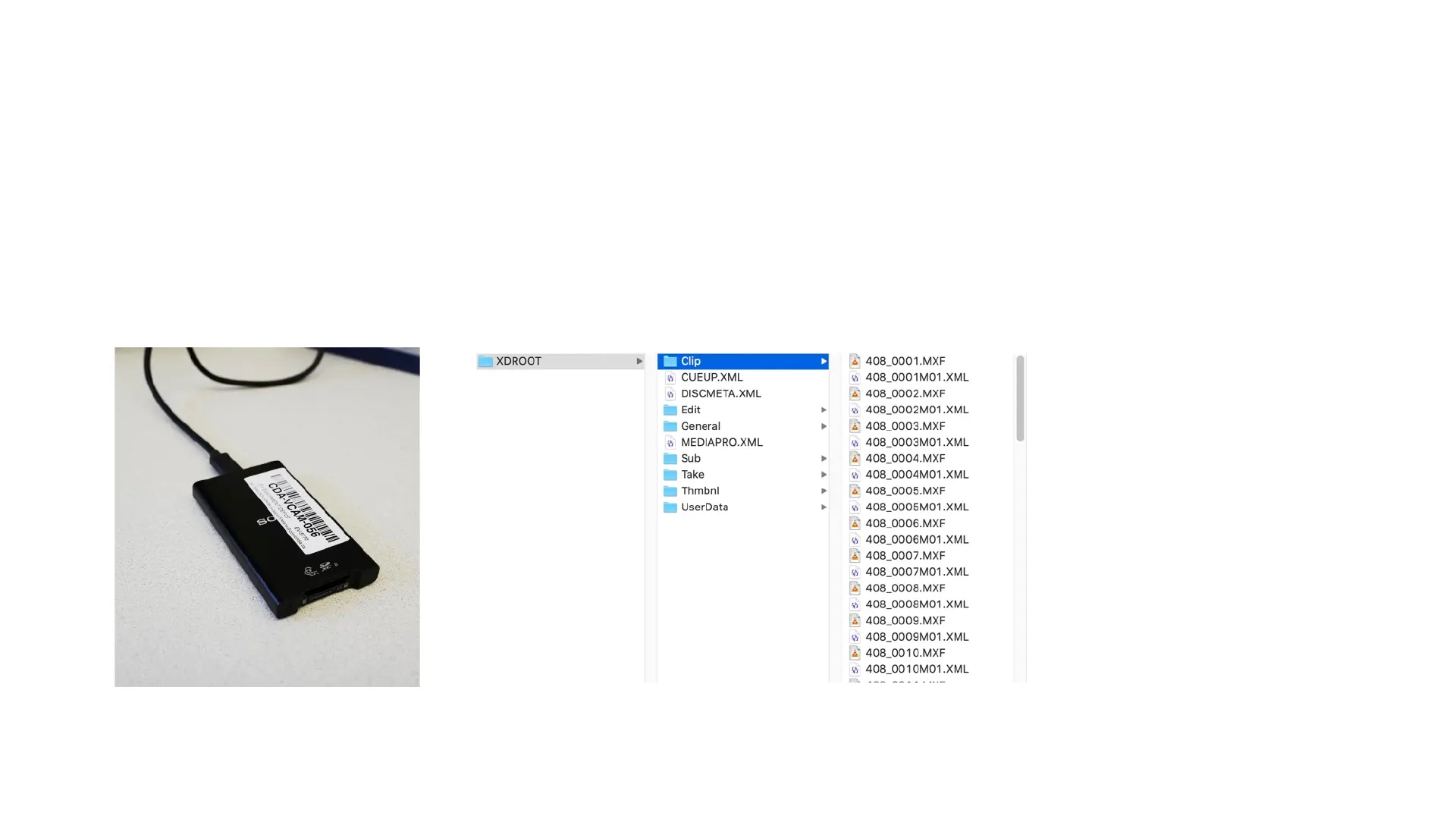
Do you have a question about the Sony FX 6 and is the answer not in the manual?
| Sensor Type | Exmor R CMOS |
|---|---|
| Effective Pixels | 10.2MP |
| Lens Mount | Sony E-mount |
| Video Recording | Yes |
| Audio Output | 3.5mm Headphone Jack |
| Media Slots | 2 |
| Dynamic Range | 15+ stops |
| Sensor Size | Full-Frame (35.6 x 23.8 mm) |
| Autofocus System | Fast Hybrid AF |
| Recording Format | XAVC-I, MPEG HD |
| Video Resolution | 4K UHD |
| Frame Rates | Up to 4K 120p |
| Image Stabilization | Electronic Stabilization |
| ND Filter | Built-in Variable ND Filter (1/4 to 1/128) |
| Audio Input | 3.5mm mic jack, XLR |
| LCD Screen | 3.5-inch Touchscreen |
| Media Type | CFexpress Type A, SD Card |
| Connectivity | USB-C, HDMI, Wi-Fi, Bluetooth |
| Weight | 890g (body only) |
| Shutter Speed | 1/8000 |
| Dimensions | 114 mm x 116 mm x 153 mm |
Details the XLR inputs, their settings (Line, Mic, +48V), and usage.
Details the Custom (709) mode, its look, and scene choices like S-Cinetone.
Explains Cine EI mode for Slog 3, dynamic range, and LUT usage.
Setting Target Display, mode, and key project parameters like resolution.
Setting Scene File, Base ISO/Sensitivity, and Shutter speed.
Lists Base Low and High ISO values for Custom and Cine EI modes.
Explains how ISO and Gain amplify the sensor signal and their effect on noise.
Performing manual WB and using preset color temperatures.
How Cine EI differs from Custom mode regarding ISO and EI ratings.
Setting up the camera for Cine EI mode and using XAVC-I.
Choosing and activating the s709 LUT for VF and outputs.
Exposure guidance using white/gray cards and Zebra level 1 settings.
Suggests matching EI preset to Base Sensitivity ISO for easier exposure.
Advises slight overexposure with EI presets to reduce noise, especially at Base High ISO.
Steps for formatting media and importing 3D .cube LUT files.
How custom LUTs appear and are activated for VF and outputs.
Recommends exposing white paper at 63% when no LUT is applied.
EI presets have no effect without a LUT; exposure limited to iris, ND, shutter.
Crucial advice to set shutter speed to double the S&Q frame rate for motion blur.