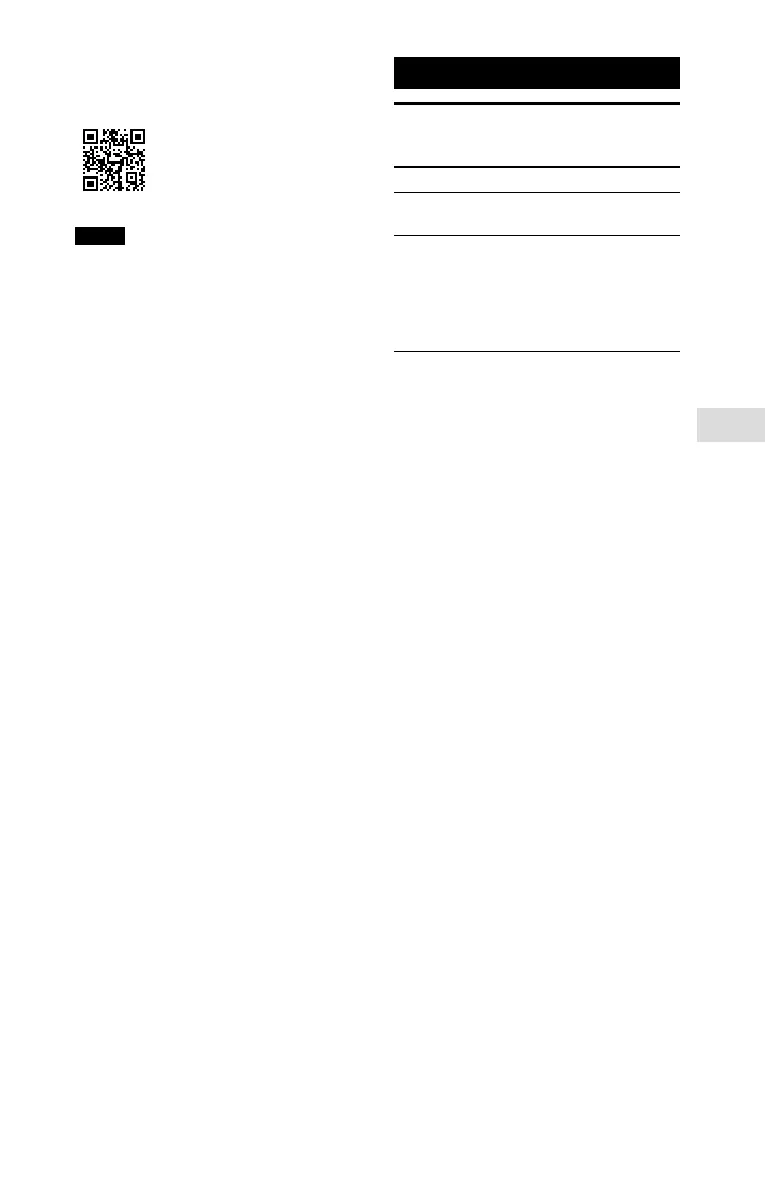23
GB
Sound Adjustment
GTK-XB60/XB90.4-697-227-21(1)
Refer to “Sony | Music Center” Help
for more details.
http://info.vssupport.sony.net/help/
Notes
• If the “Sony | Music Center” application
does not work properly, terminate the
BLUETOOTH connection (page16),
then perform the BLUETOOTH connection
again so that the BLUETOOTH connection
functions normally.
• What you can control with
“Sony | Music Center” varies depending on
the connected device.
• The specification and design of the
application may change without notice.
Sound Adjustment
Adjusting the sound
To Do this
Adjust the
volume
Press the volume +/–
buttons.
Generate
a more
dynamic
sound
Press EXTRA BASS.
The EXTRA BASS
indicator lights up
in red while the
EXTRA BASS function is
turned on.
