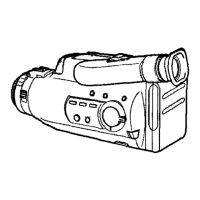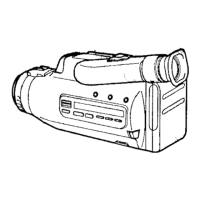Do you have a question about the Sony Handycam CCD-F33 and is the answer not in the manual?
| Type | Analog Camcorder |
|---|---|
| Image Sensor | CCD |
| Viewfinder | Electronic |
| LCD Screen | No |
| Video Format | 8mm |
| Microphone | Built-in |
Outlines risks of electric shock and product care to prevent hazards, including warnings about rain and moisture.
Instructions on charging, mounting, and removing the rechargeable battery pack.
Explains how automatic and manual controls for focus, white balance, etc., function.
Step-by-step guide to begin recording using automatic settings.
Explains the meaning of various symbols and indicators displayed in the viewfinder.
Lists situations where manual focusing is recommended over auto focus.
Identifies lighting scenarios where manual white balance adjustment is needed.
Steps to insert a tape and start playback.
How to charge and prepare the battery pack for optimal use.
How to handle and prevent moisture buildup inside the unit or on tapes.