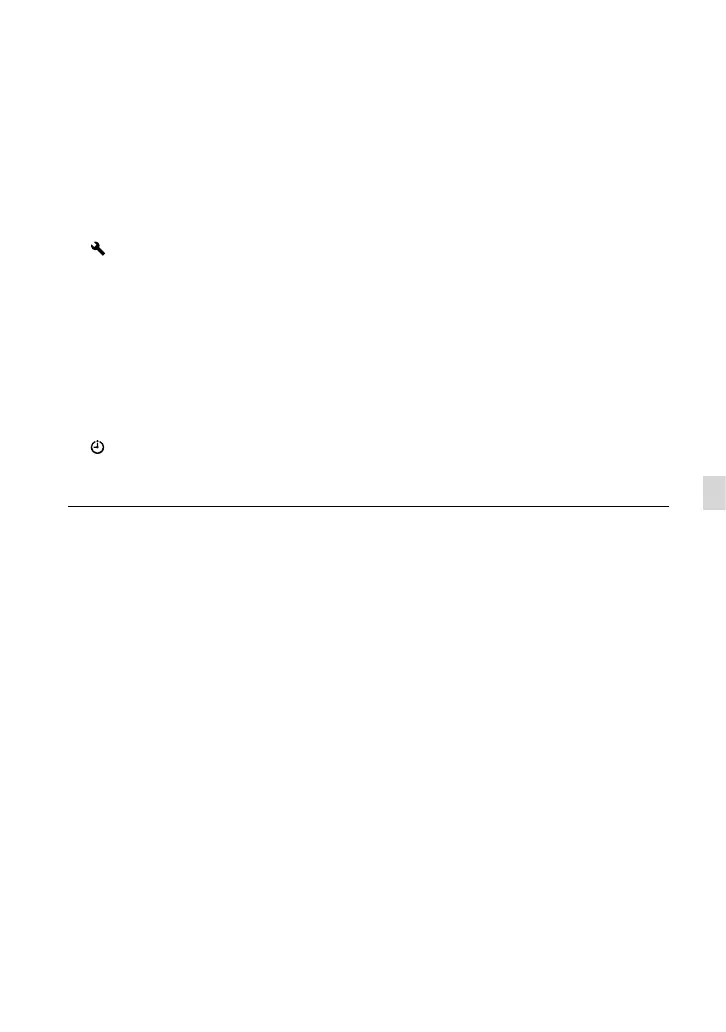57
US
Customizing your camcorder
USB Connect ...................Selects which type of media on the camcorder is to be used when the
camcorder is connected to an external device via USB.
USB Connect Setting ...Sets the connection mode when the camcorder is connected to a computer
or a USB device.
USB LUN Setting ............ Sets the camcorder to improve the compatibility of a USB connection by
restricting some USB functions.
Disc Burn ..........................Allows you to save images onto discs by a single press of a button.
(General Settings)
Beep ...................................Sets whether the camcorder sounds operation beeps or not.
LCD Brightness .............. Adjusts the brightness of the LCD screen.
A. Shut Off ........................C
hanges the [A. Shut Off] setting (p. 16).
Power On By LCD .......... Sets whether or not the camcorder is turned on and off when you open
and close the LCD screen.
Language Setting .........S
ets the display language (p. 19).
Calibration ....................... Calibrates the touch panel.
Battery Info ...................... Displays the battery information.
Demo Mode .................... Sets whether the demonstration appears or not.
(Clock Settings)
Date & Time Setting ..... S
ets the [Date & Time], [Summer Time], or [Date & Time Format] (p. 17).
Area Setting .................... A
djusts for a time difference without stopping the clock (p. 17).
* HDR-CX160/CX180
