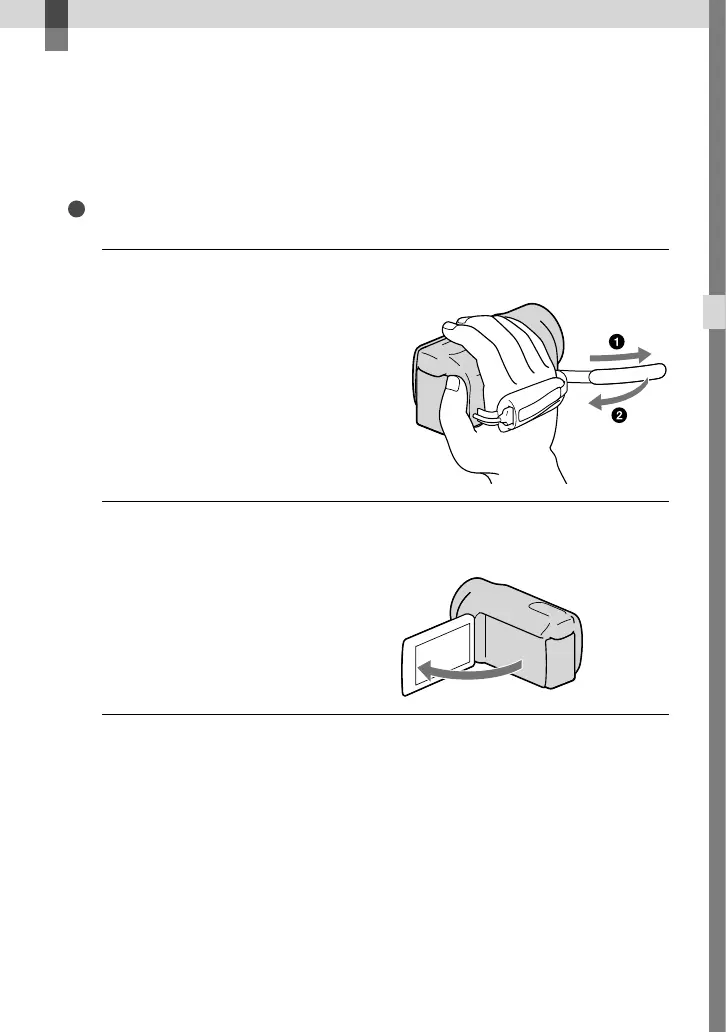19
ES
Grabación/reproducción
Grabación/reproducción
Grabación
En el ajuste predeterminado, las películas y fotos se graban en los siguientes soportes. Las
películas se graban con calidad de imagen de alta definición (HD).
HDR-CX130: tarjeta de memoria
HDR-CX160/CX180: soportes de grabación internos
Sugerencias
Para cambiar los soportes de grabación, consulte la página 16 (HDR-CX160/CX180).
1
Ajuste la correa de sujeción.
2
Abra la pantalla de cristal líquido de la videocámara.
Se abre la tapa del objetivo y se enciende la videocámara.