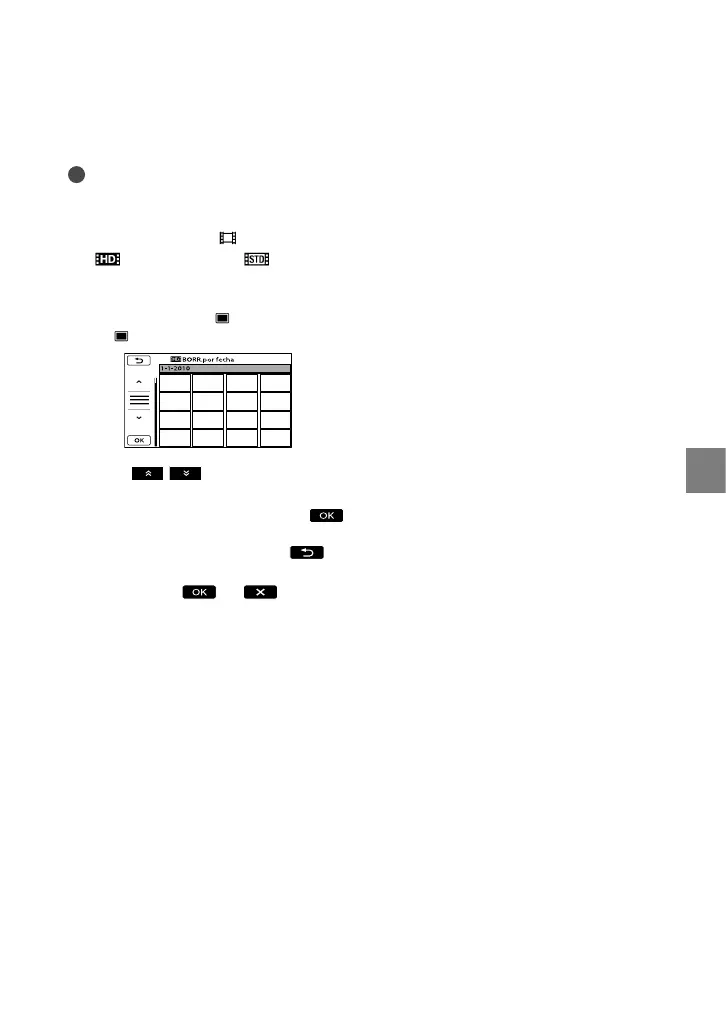33
Uso correcto de la videocámara
ES
Para borrar a la vez todas las películas/
fotos grabadas el mismo día
Notas
No puede eliminar fotos de la tarjeta de
memoria por la fecha de grabación.
En el paso 2, toque [ BORRAR]
[
BORR.por fecha]/[ BORR.por
fecha].
Para eliminar a la vez todas las fotos del
mismo día, toque [
BORRAR]
[
BORRAR p.fecha].
Toque / para seleccionar la
fecha de grabación de las películas/fotos
que desee y, a continuación, toque
.
Toque la imagen en la pantalla de cristal
líquido para confirmarla. Toque
para volver a la pantalla anterior.
Toque [SÍ] .
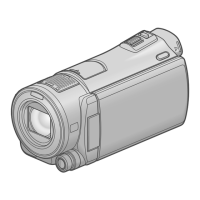