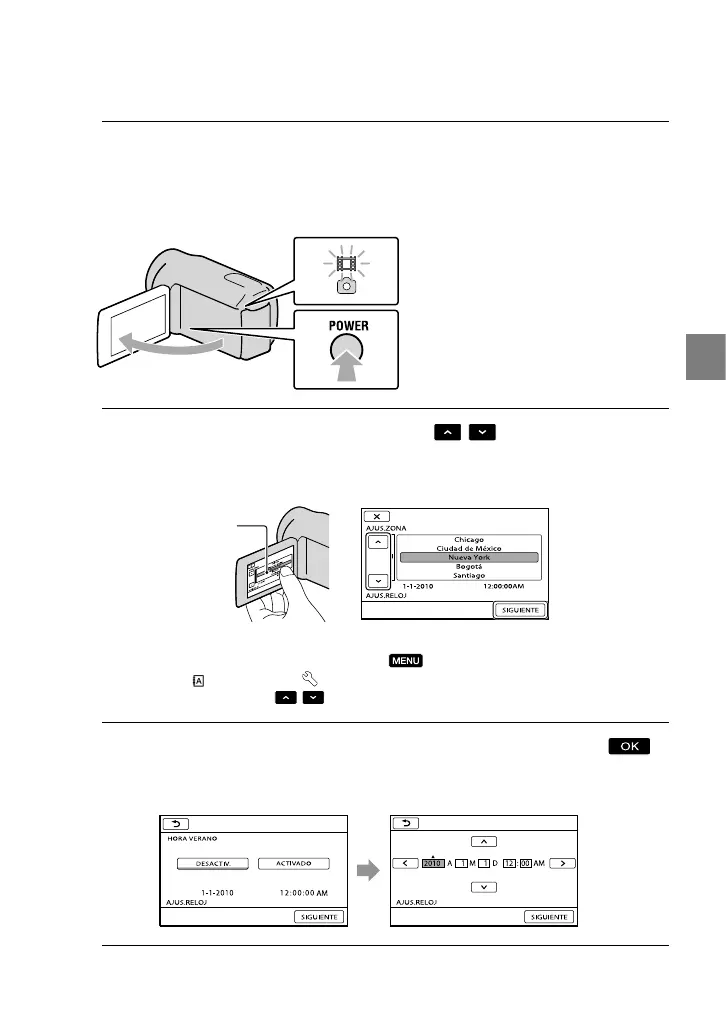13
Procedimientos iniciales
ES
Paso 2: Encendido y ajuste de la fecha y la hora
1
Abra la pantalla de cristal líquido de la videocámara.
Se abre la tapa del objetivo y se enciende la videocámara.
Para encender la videocámara cuando la pantalla de cristal líquido está abierta, presione POWER.
2
Seleccione la zona geográfica deseada con
/ y, a continuación,
toque [SIGUIENTE].
Para ajustar la fecha y la hora nuevamente, toque (MENU) [Mostrar otros] [AJ.
REL./IDIOM.
] (en la categoría [AJUST.GENERALES]) [AJUS.RELOJ]. Si un elemento no
aparece en la pantalla, toque
/ hasta que aparezca.
3
Ajuste [HORA VERANO], la fecha y la hora y, a continuación, toque
.
El reloj empezará a funcionar.
Si ajusta [HORA VERANO] en [ACTIVADO], el reloj se adelanta 1 hora.
Toque el botón que
aparece en la pantalla de
cristal líquido
Indicador MODE
Botón POWER
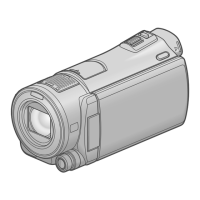