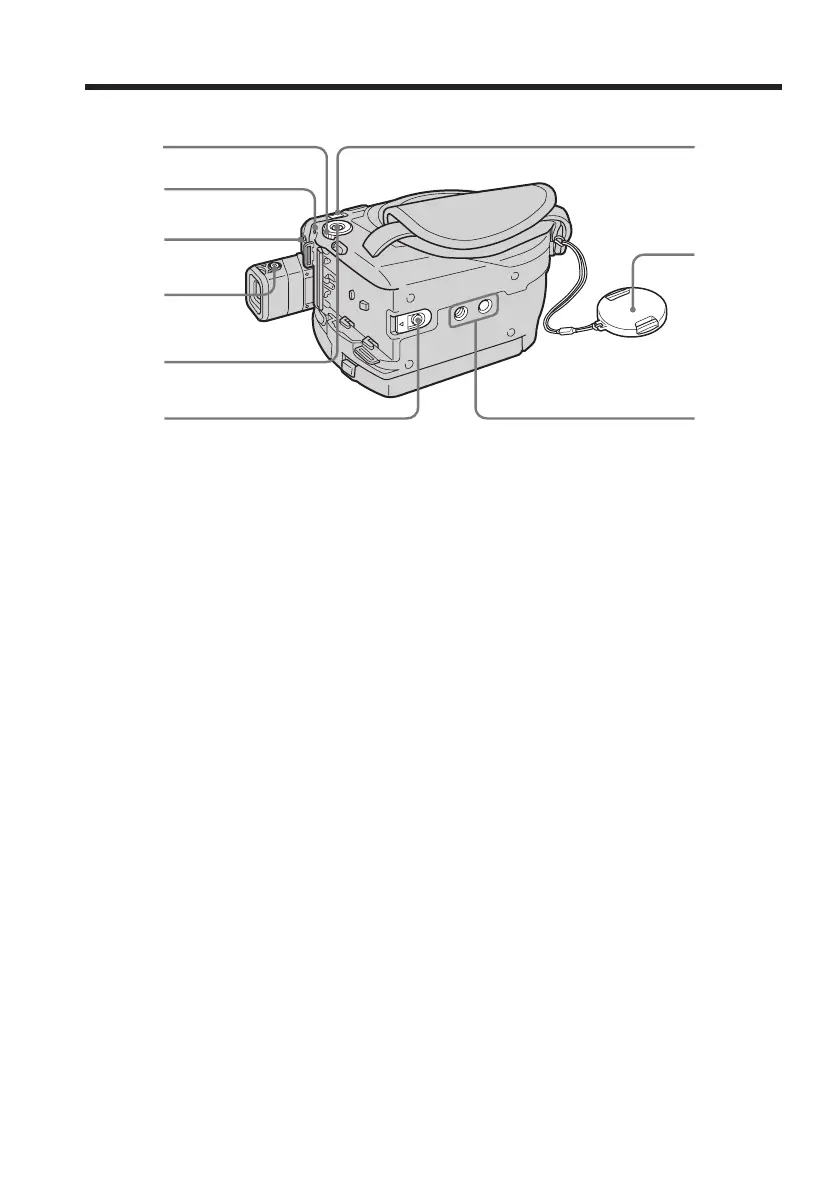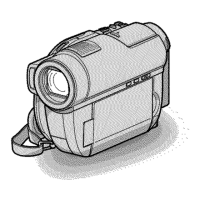138
Identifying parts and controls
qa Mode dial (page 19)
qs POWER/CHG lamp (page 16)
qd REMOTE jack
Use to connect to optional accessories.
qf Viewfinder lens adjustment dial (page
22)
qg POWER button (page 19)
qh BATT (battery) release button (page
15)
qj DC IN jack (page 16)
qk Lens cap (page 28)
ql Tripod receptacle
Make sure that the length of the tripod
screw is less than 5.5 mm (7/32 inch).
Otherwise, you cannot attach the tripod
securely, and the screw may damage
your camcorder.
qa
qs
qd
qf
qg
qh
j
qk
l
