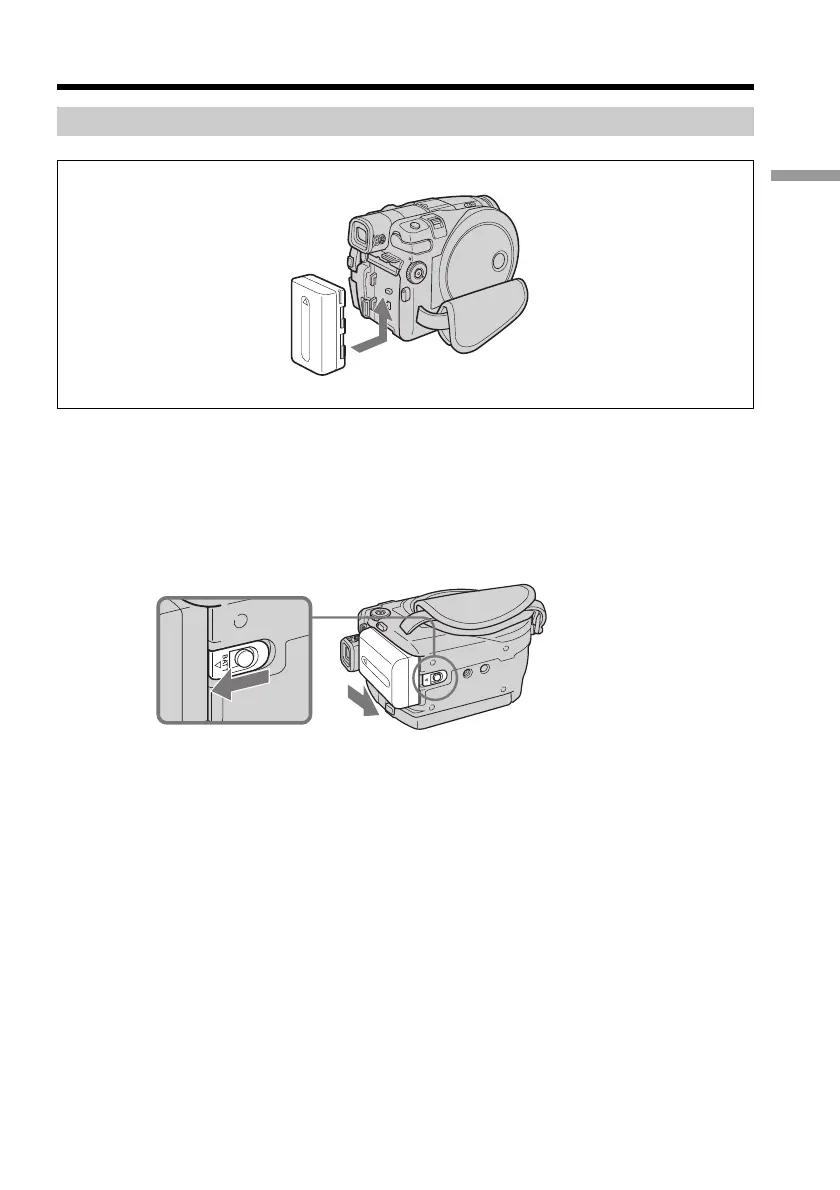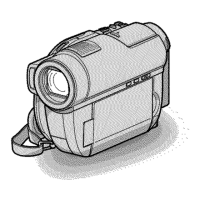15
Getting Started
Step 1 Preparing the power source
Installing/removing the battery pack
To install the battery pack, slide it in and up in the direction of the arrow until it clicks.
To remove the battery pack
1 Slide the battery pack in the direction of arrow while pressing the battery
release button.
2 Slide the battery pack down.
2
1
BATT release button
