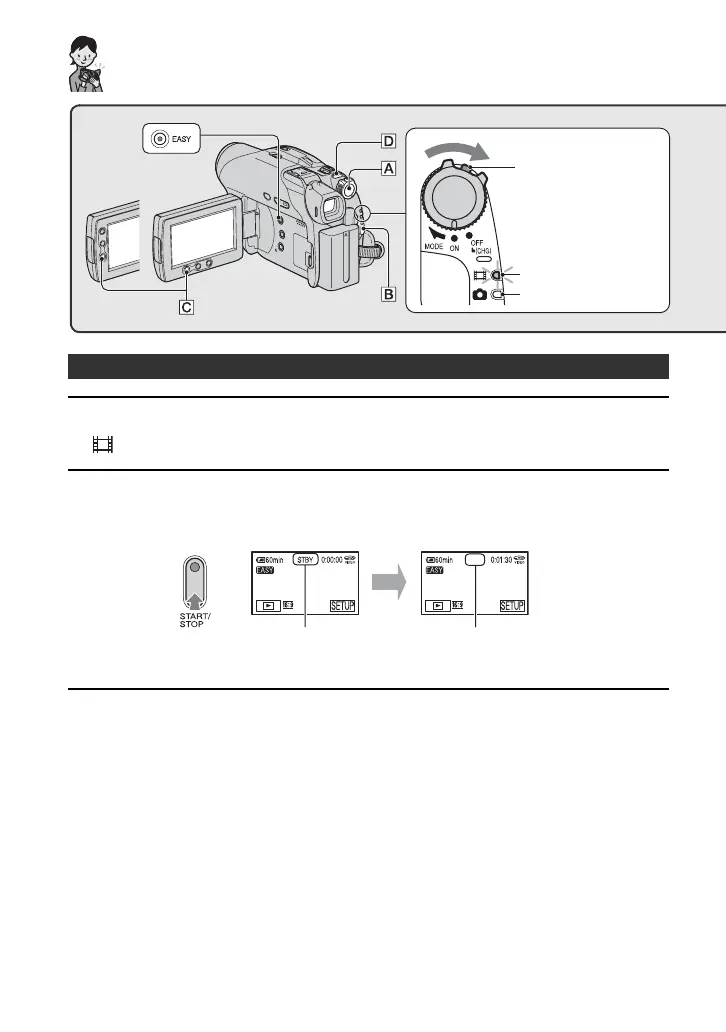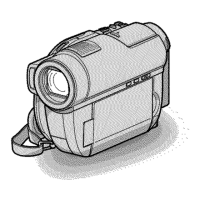34
1 Slide the POWER switch A in the direction of the arrow to light up the
(Movie) lamp.
2 Press START/STOP B (or C).
• The default settings is [SP] (p.78).
To stop recording, press START/STOP again.
To record the next images
Perform step 2.
• You can continue recording if you have not finalized the disc (p.54) and there is remaining space to record
on the disc when:
– you turn off the power, then turn it on again.
– you remove a disc from your camcorder, then insert it again.
Recording with ease
Movies
To record movies
To record still images
Slide the POWER switch
in the direction of the
arrow while pressing the
green button only when
the POWER switch is in
the OFF (CHG) position.
DCR-DVD105E/
DVD605E:
REC
[STBY]
[REC]
