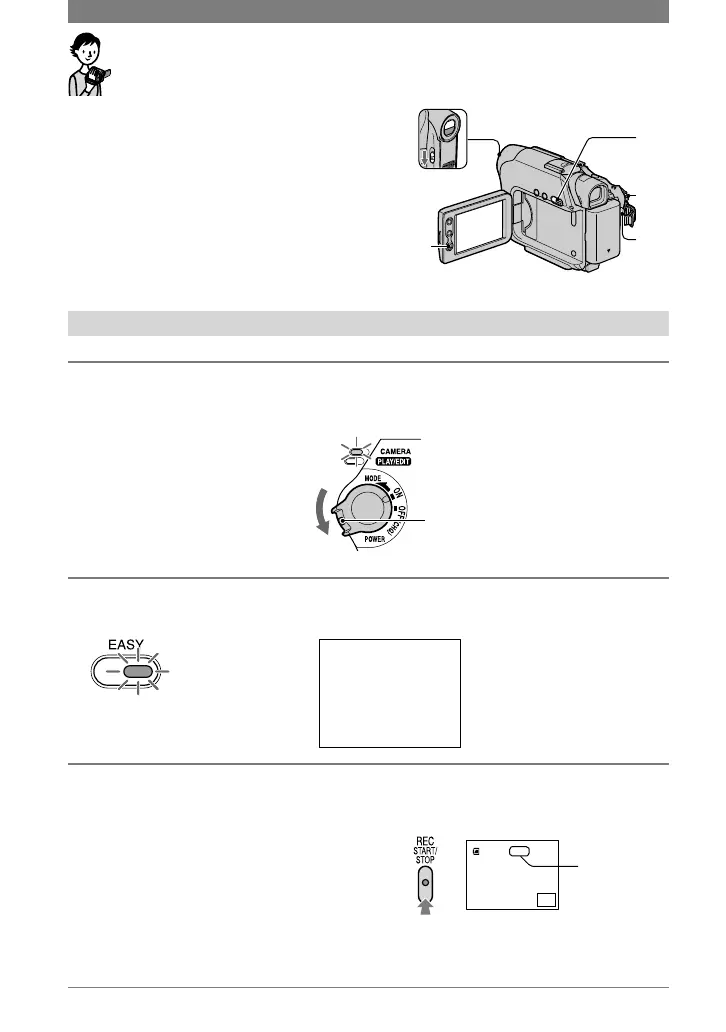18
DCR-HC21 2-584-905-11(1)
Recording/Playback with ease
(Easy Handycam)
With this Easy Handycam operation, most of
the camera settings are automatically adjusted
optimally, which frees you from detailed
adjustment.
Since only basic functions become available and
screen font size increases for easy viewing, even
first time users can enjoy easy operation.
Go through the procedures described in steps 1 to
7 (p. 9 to 17) before operation.
Recording with ease
1 Slide the POWER switch in the direction of the arrow to turn on the
CAMERA lamp.
If the POWER switch is set to
OFF (CHG), slide it down while
pressing the green button.
2 Press EASY
.
The EASY lamp
lights up in blue.
The message appears.
3 Start recording.
Press REC START/STOP (or ).
The indicator () changes [STBY] to
[REC].
To stop recording, press (or ) again.
The picture is recorded in the SP mode (p.
45).