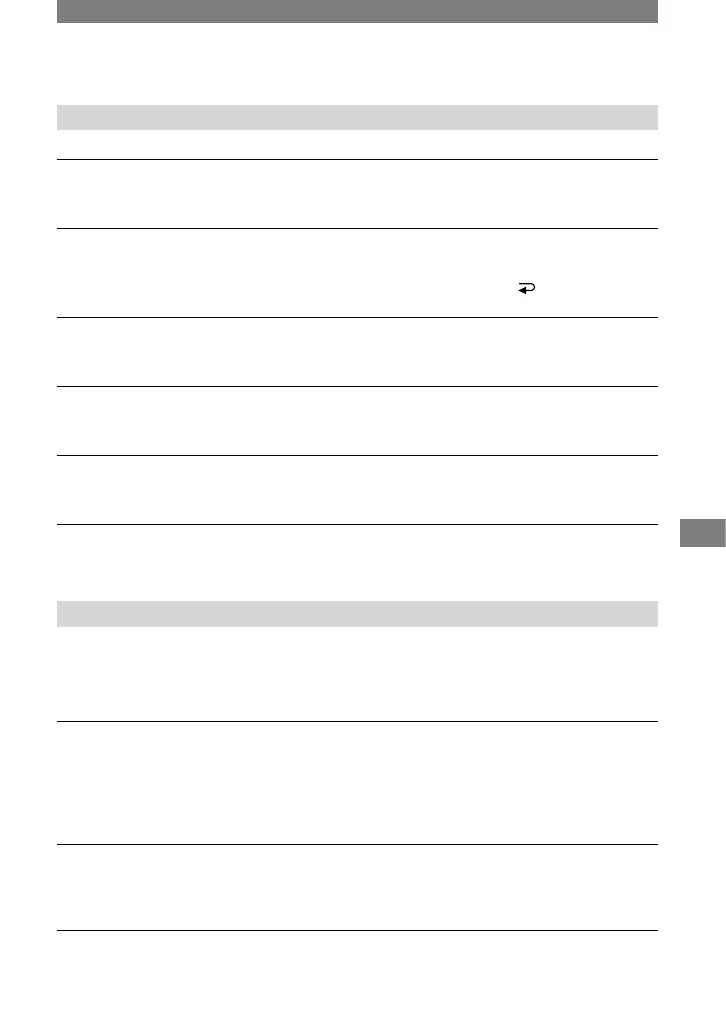69
Troubleshooting
DCR-HC21 2-584-905-11(1)
Menu
Menu items are grayed out.
• You cannot select grayed items in the current recording/playback situation.
You cannot use [SPOT METER].
• You cannot use [SPOT METER] together with NightShot plus.
• If you set [PROGRAM AE], [SPOT METER] is automatically set to [ AUTO].
You cannot use [EXPOSURE].
• You cannot use [EXPOSURE] together with NightShot plus.
You cannot use [WHT BAL].
• You cannot use [WHT BAL] when you use NightShot plus.
You cannot use [SPOT FOCUS].
• You cannot use [SPOT FOCUS] together with [PROGRAM AE].
You cannot use [PROGRAM AE].
• You cannot use [PROGRAM AE] when the NIGHTSHOT PLUS switch is set to ON.
Dubbing/Editing/Connecting to other devices
Time code and other information appears in the display of the connected
device.
• Set [DISP OUT] to [LCD] while connected with an A/V connecting cable (p. 47).
You cannot dub correctly using the A/V connecting cable.
• Set [DISP OUT] to [LCD] (p. 47).
• The A/V connecting cable is not connected properly. Make sure that the A/V connecting
cable is connected to the input jack of another device for dubbing a picture from your
camcorder.
New sound added to a recorded tape is not heard.
• Adjust [AUDIO MIX] from the [ST1] (original sound) side until the sound is heard
appropriately (p. 51).
Pictures from connected devices are not displayed correctly.
• The input signal is not NTSC.
Continued
