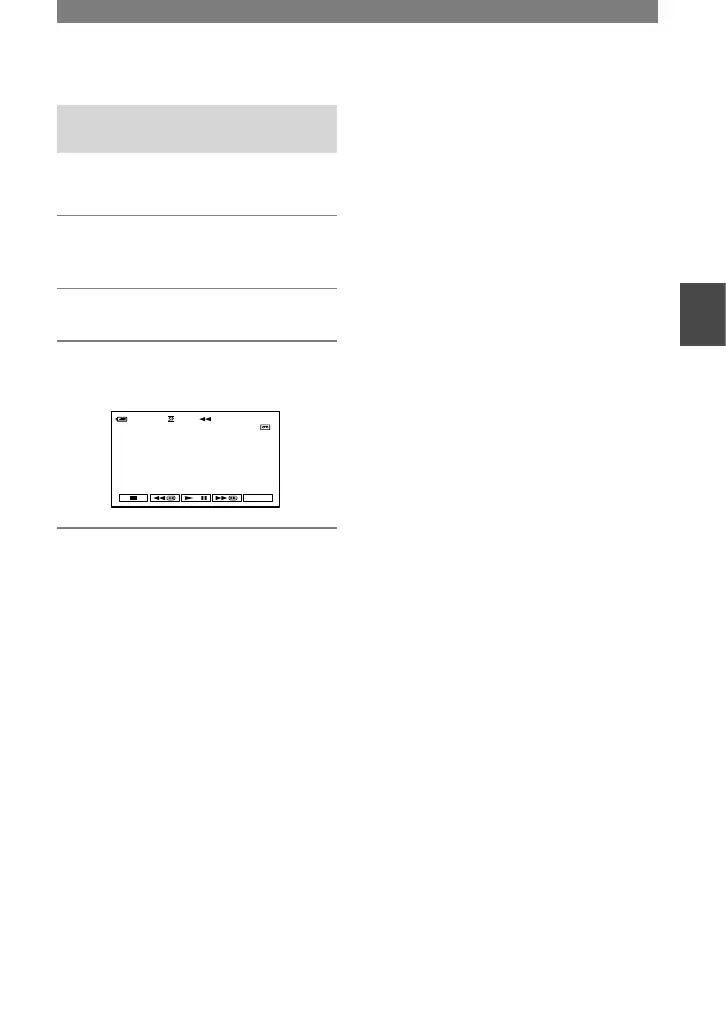33
DCR-PC1000 2-591-678-11(1)
Recording/Playback
Searching for a scene by date of
recording (Date search)
You can locate the point where the
recording date changes.
1 Slide the POWER switch down to
turn on the PLAY/EDIT lamp.
2 Press SEARCH M.
.
3 Press (previous)/(next)
to select a recording date.
