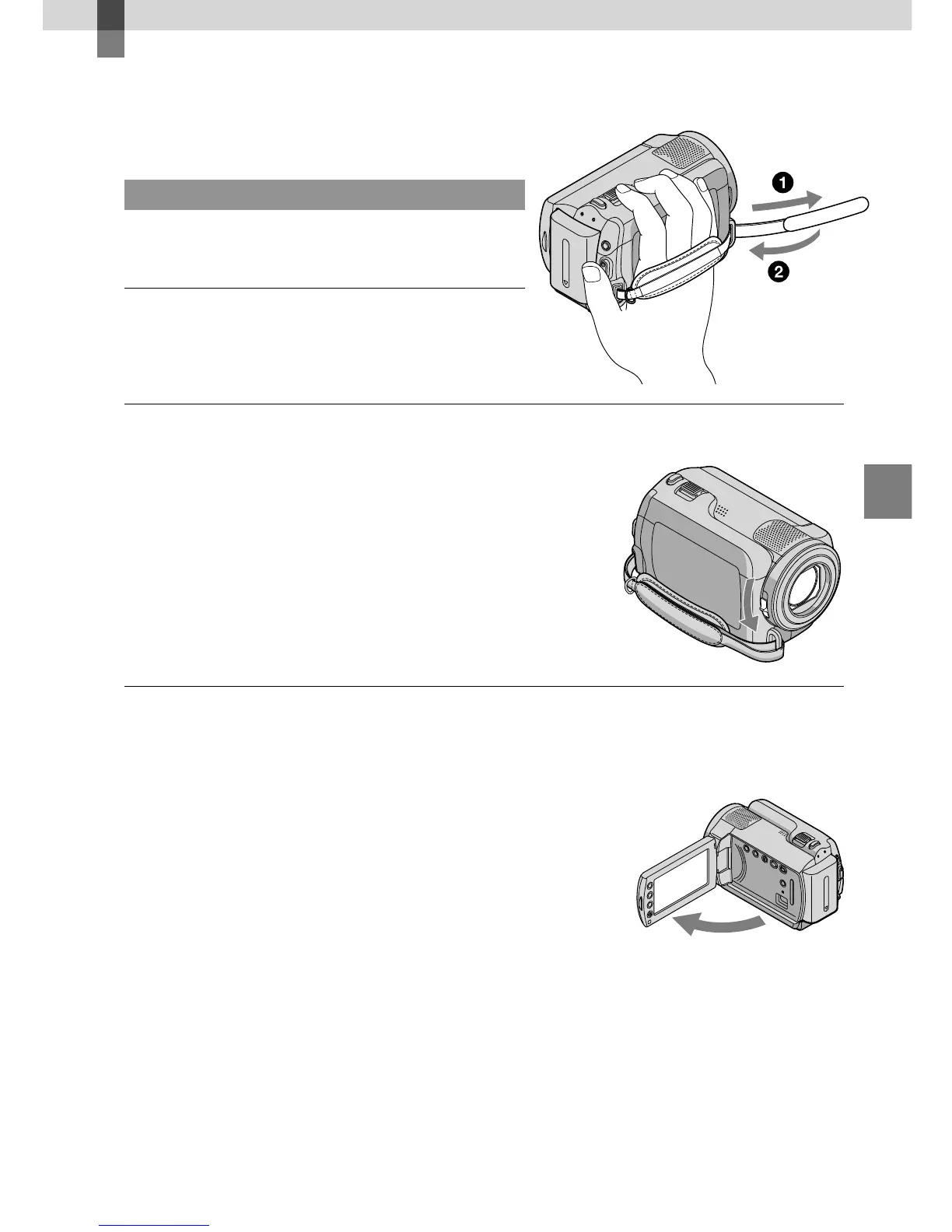Recording
17
US
Recording
Recording
Recording movies
In the default setting, movies are recorded on the
internal hard disk (p. 38).
Fasten the grip belt.
Open the lens cover.
Open the LCD screen of your camcorder.
Your camcorder is turned on.
To turn on your camcorder when the LCD screen is already open, press POWER (p. 15).