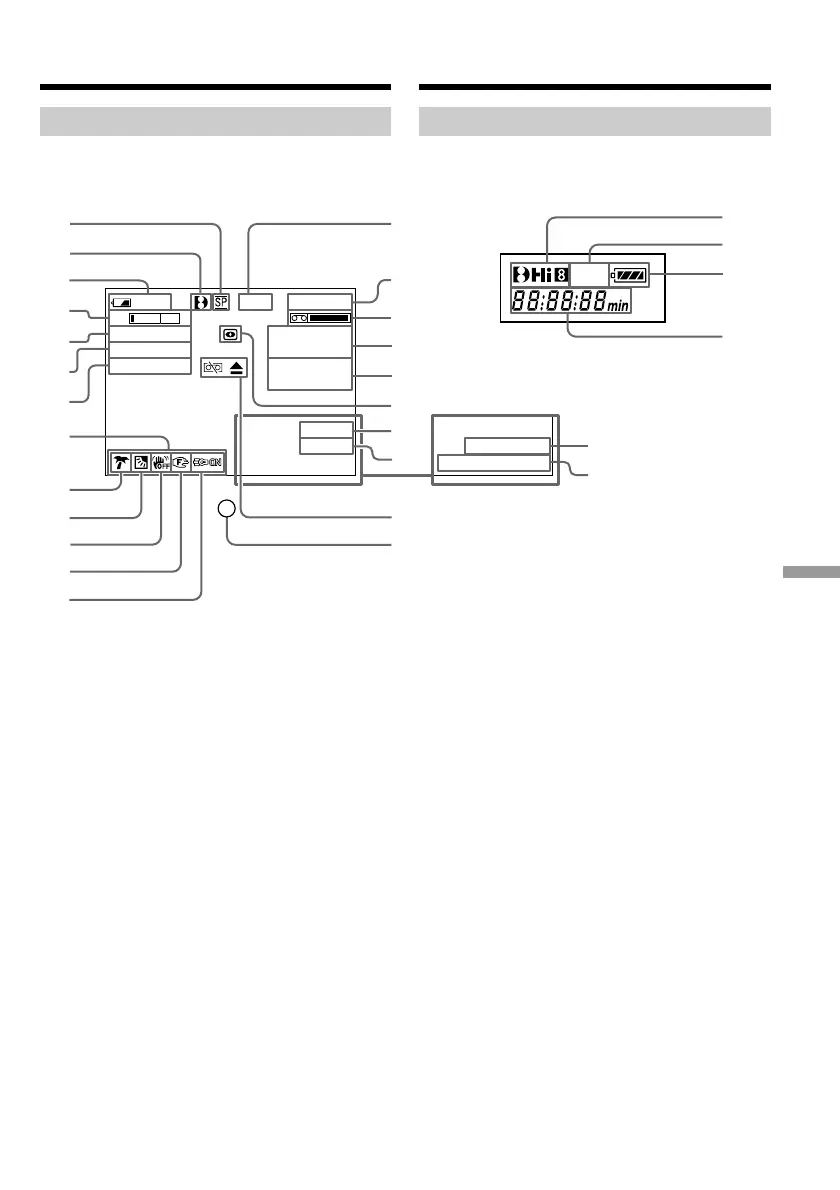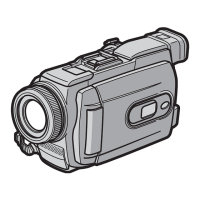199
Quick Reference Compleet overzicht
min
TW
0:00:00
REC
40
SEPIA
M. FADER
16
:
9
W
IDE
ZERO SET
MEMORY
DATE
01
SEARCH
16BIT
DV I N
47
65:50:21
2002
9
4
5
6
7
0
8
qa
qd
qs
3
1
2
qf
qh
ql
w;
wa
wf
ws
wd
wg
qg
qj
qk
Display window/Uitleesvenster
1 Opnamestandindicator (p. 148)/
Spiegelstandindicator (p. 31)
2 Formaatindicator (p. 35)
3 Resterende batterijspanningsindicator
(p. 36)
4 Zoomindicator (p. 33)/
Belichtingsindicator (p. 69)
5 Faderindicator (p. 58)/
Digitaal effect-indicator (p. 63, 87)*
1)
6 Wide mode indicator (p. 55)
7 Beeldeffectindicator (p. 61, 86)
8 Volume indicator (p. 43)/
Datacode indicator (p. 45)*
1)
9 PROGRAM AE indicator (p. 66)
0 Tegenlichtindicator (p. 37)
qa SteadyShot uit indicator (p. 145)*
2)
Plaats en functie van de
bedieningsorganen
Bedieningsaanduidingen
LCD screen and Viewfinder/
LCD scherm en beeldzoeker
Operation indicators
1 Recording mode indicator (p. 140)/
Mirror mode indicator (p. 31)
2 Format indicator (p. 35)
3 Remaining battery time indicator
(p. 36)
4 Zoom indicator (p. 33)/
Exposure indicator (p. 69)
5 Fader indicator (p. 58)/
Digital effect indicator (p. 63, 87)*
1)
6 Wide mode indicator (p. 55)
7 Picture effect indicator (p. 61, 86)
8 Volume indicator (p. 43)/
Data code indicator (p. 45)*
1)
9 PROGRAM AE indicator (p. 66)
0 Backlight indicator (p. 37)
qa SteadyShot off indicator (p. 137)*
2)
Identifying the parts and controls
FULL
2
wh
3
wj
