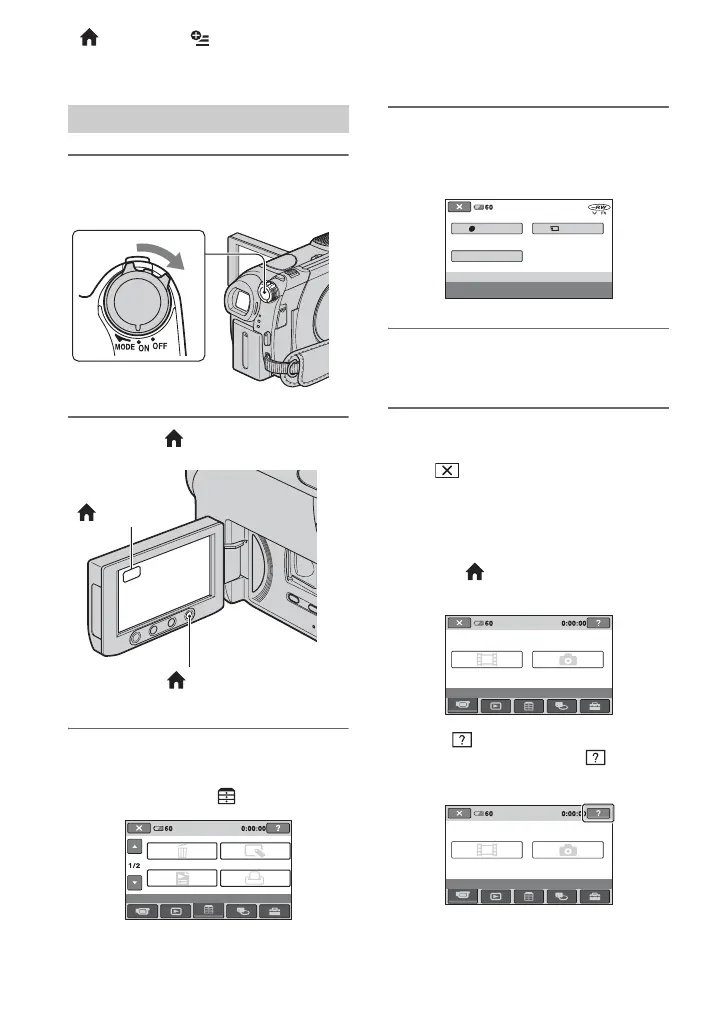16
“ HOME” y “ OPTION” (continuación)
1 Gire el interruptor POWER para
encender la videocámara.
2 Presione (HOME) A (o B).
3 Toque la categoría que desee
utilizar.
Ejemplo: categoría (OTROS)
4 Toque el componente que desee
utilizar.
Ejemplo: [EDIT]
5 Siga las instrucciones que
aparecen en pantalla.
Para ocultar la pantalla HOME MENU
Toque .
Si desea obtener información acerca
de la función de cada componente,
consulte el HOME MENU - HELP
1 Presione (HOME).
Aparece el HOME MENU.
2 Toque (HELP).
La parte inferior del botón (HELP)
aparece de color naranja.
Uso del HOME MENU
(HOME) A
(HOME) B
min
ESPERA
BORRAR
EDICIÓN PLAYLIST
OTROS
EDIT
IMPRIMIR
EDIT
DIVIDIR
BORRAR BORRAR
min
min
ESPERA
PELÍCULA FOTO
TOMA DE IMÁGENES
min
ESPERA
PELÍCULA FOTO
TOMA DE IMÁGENES
