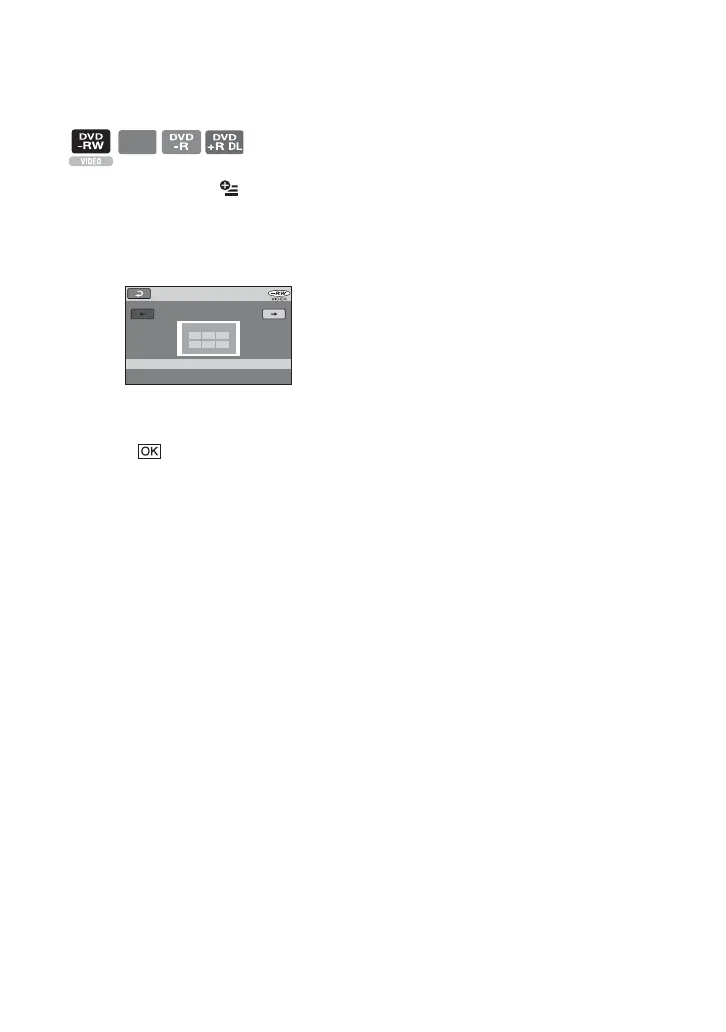46
Cómo hacer que un disco se pueda reproducir en otros dispositivos o
unidades de DVD (finalizar) (continuación)
Selección de un estilo de menú DVD
1 En el paso 4, toque (OPTION) t
[MENÚ DVD].
2 Seleccione el estilo que desee entre los
cuatro tipos de diseño mediante
[T]/[t].
Seleccione [SIN MENÚ] si no desea
crear un menú de DVD.
3 Toque .
b Notas
• El estilo de menú de DVD está fijado en
[ESTILO1] durante el funcionamiento en modo
Easy Handycam.
DVD
+RW
TIEMPO ESTIMADO:1m
ESTILO1
MENÚ DVD
Crea el menú del DVD.
