
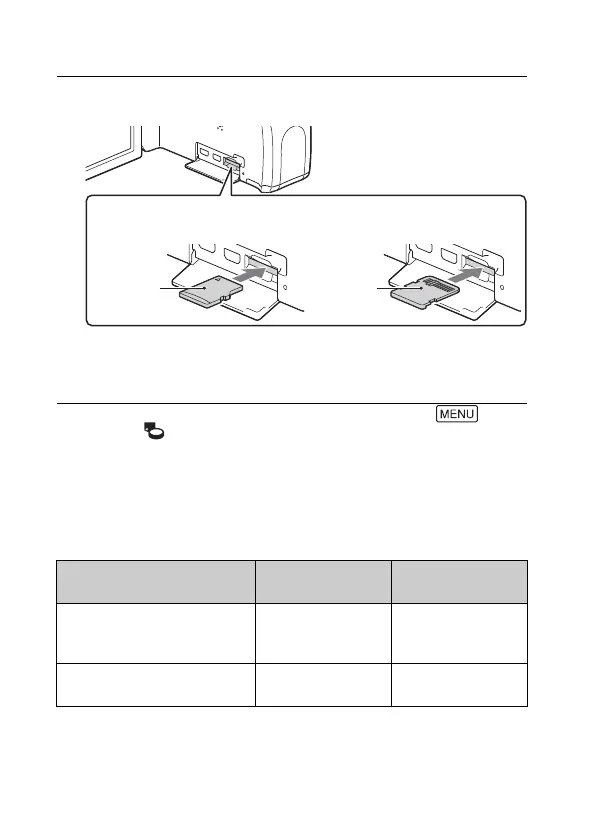 Loading...
Loading...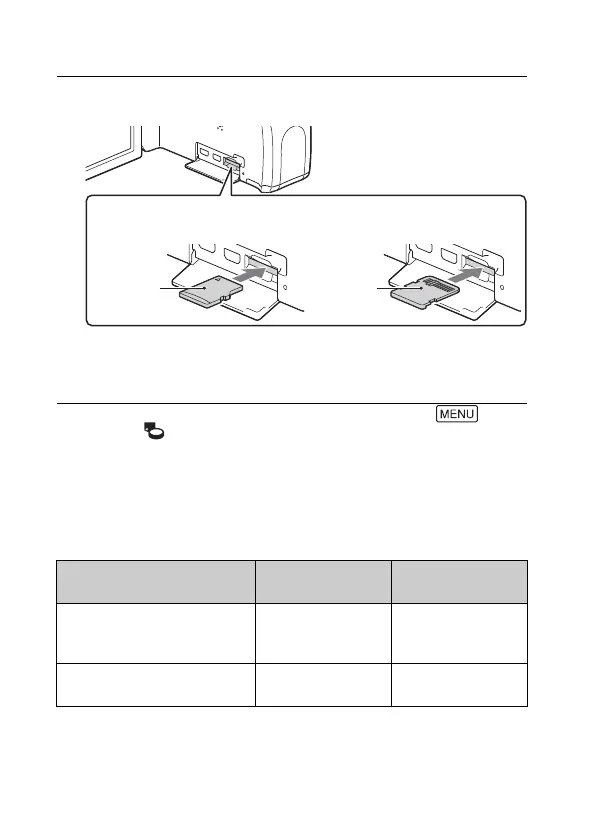
Do you have a question about the Sony Handycam HDR-CX240 and is the answer not in the manual?
| Sensor Type | Exmor R CMOS |
|---|---|
| Sensor Size | 1/5.8 inch |
| Optical Zoom | 27x |
| Digital Zoom | 320x |
| Recording Format | AVCHD, MP4 |
| Video Resolution | 1920 x 1080 |
| Display Type | LCD |
| LCD Screen Resolution | 230, 000 dots |
| Focal Length | 2.1 - 57.0 mm |
| Effective Video Resolution | 2.29 MP |
| Image Stabilization | Optical SteadyShot |
| Weight | 190 g (body only) |
| Media Type | MicroSD/SDHC/SDXC |
| Focus System | Contrast Detection |
| Dimensions | 54 x 59.5 x 128 mm |











