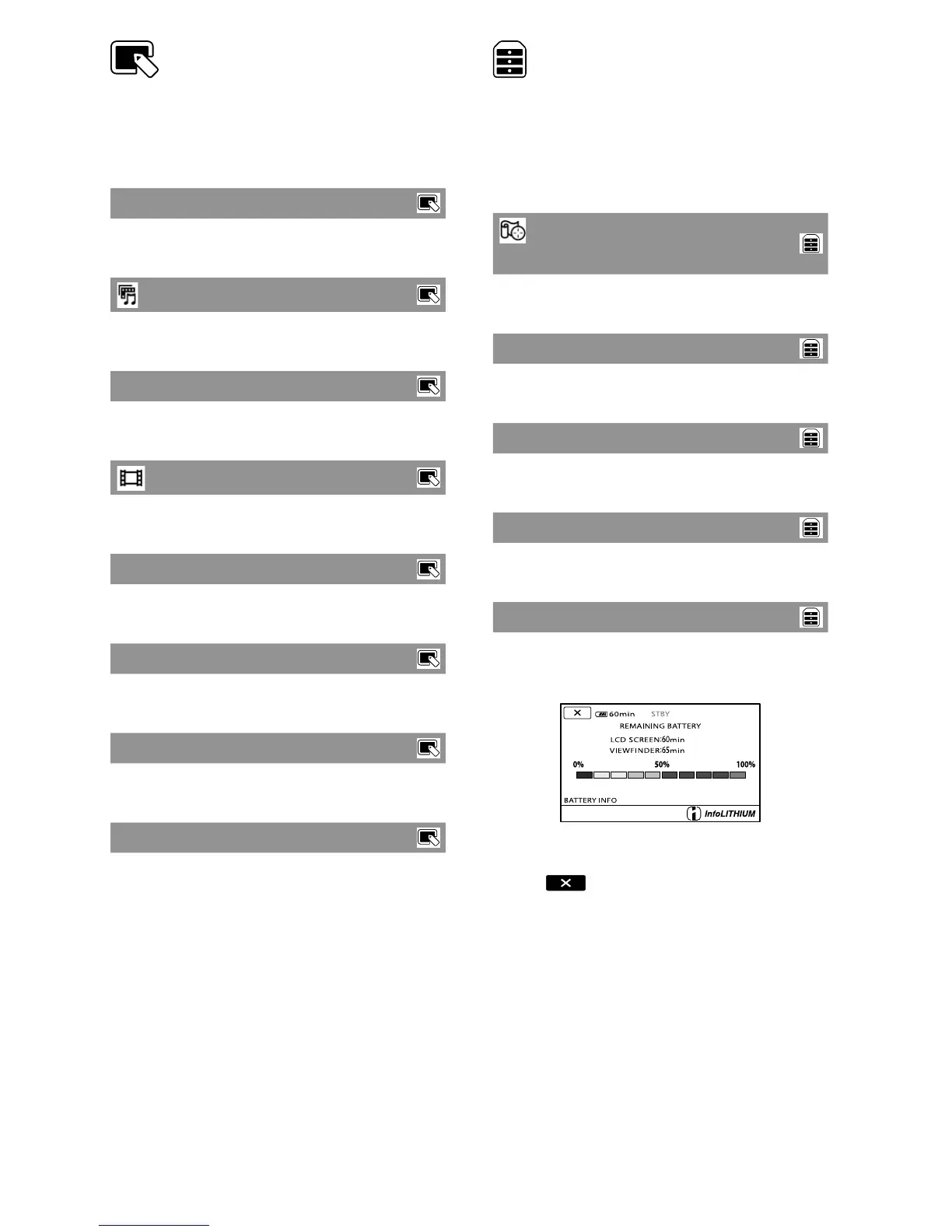84
US
EDIT
(Items for editing)
See “Using menus” (p. 66) on the operation.
DELETE
See page 44.
SCENARIO ERASE
See page 38.
PROTECT
See page 45.
DIVIDE
See page 46.
PHOTO CAPTURE
See page 47.
MOVIE DUB
See page 48.
PHOTO COPY
See page 49.
PLAYLIST EDIT
See page 50.
OTHERS
(Items for other settings)
See “Using menus” (p. 66) on the operation.
The default settings are marked with !.
YOUR LOCATION (HDR-
CX550V/XR550V)
See page 52.
USB CONNECT
See page 63.
TV CONNECT Guide
See page 41.
MUSIC TOOL
See page 39.
BATTERY INFO
You can check the estimated remaining
capacity of the battery.
To close the battery information screen
Touch .